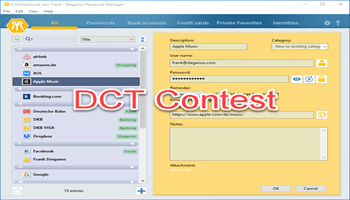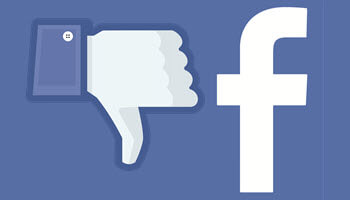How To Create eMail Filters
Email filters are procedures that can be set up to automatically analyze incoming email and perform an action on that email if it meets predefined criteria. Most email systems have a built-in SPAM filter. You can also set up your own filters. They can be […]