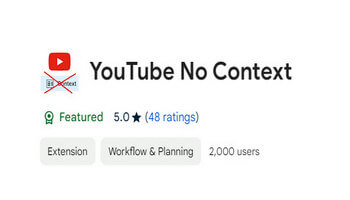How To Change A Username/Password Bitwarden
I recently updated my Credit Union account information because they upgraded their systems. That means I had to change my login information on my account online and also my credentials in my password manager, Bitwarden. Bitwarden, they don’t make it easy. They don’t even allow […]