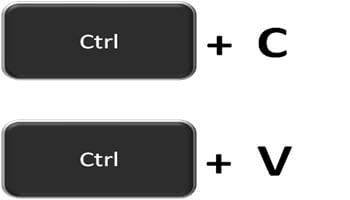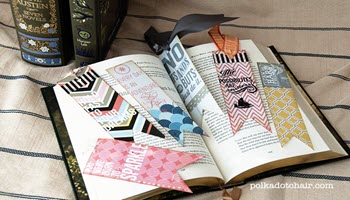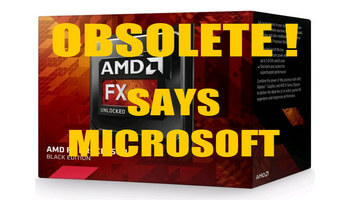Let’s Talk Zombies
Zombies Are Cool! The first recorded sighting of a zombie was in the film White Zombie (1932) and in 1968, George Romero released Night Of The Living Dead which marked the true birth of zombies as we know them today. Since then, of course, the […]