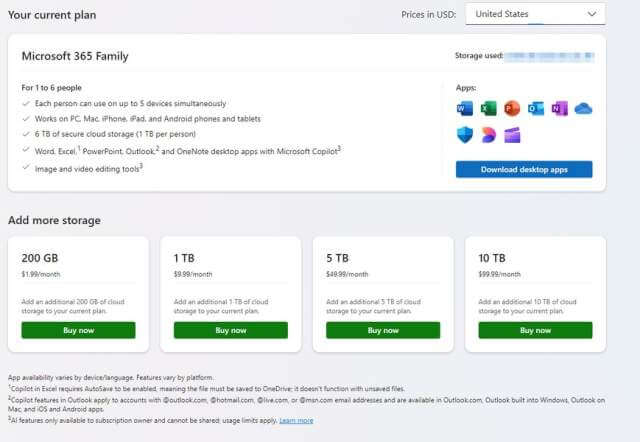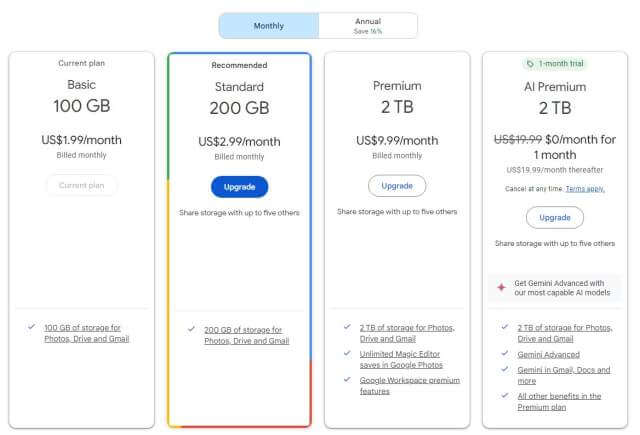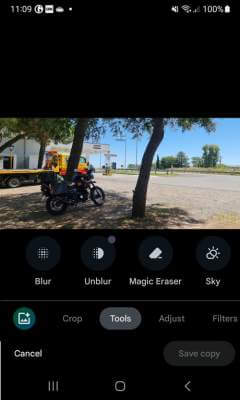This is an update on a previous article comparing both services now that I’ve had a chance to compare them for a couple of years.
I’ve been using both OneDrive and Google Drive for many years now and it appears to me that the former has taken a long while to catch up with the latter in terms of features. Both have file storage, while Google opts for separate apps for files and photos – Drive and Photos – whereas OneDrive is all in one. Both offer a measly 15GB of free storage without a subscription, which includes email attachments, so it’s not difficult to reach that limit nowadays.
How Do Storage Plans Compare?
We have a family subscription to Microsoft 365 for up to six people with each getting 1TB of storage and the full Office suite – Word, Excel, etc. In my book, this is excellent value especially since both my wife and I use the Office suite daily, with backups having saved our bacon more than once. Confession – my brother pays the sub in the UK!
OneDrive Plan:
Google Plan:
On the other hand, Google is not quite as generous, especially since you don’t get a full suite of office applications when you subscribe unless you count Google Docs, Sheets, etc, which I’ve never used.
I subscribe to Google One Basic for $2 per month, mainly because I got tired of reaching the 15GB limit and also of facing the prospect of Gmail going tits up. In fact, this happened to my wife last month, so for another $1 per month, I may well upgrade to the Standard plan, although Google’s ‘family’ storage sharing seems overly complicated to me, as outlined in this video. Compare that to 1TB per person with Microsoft’s deal!
Photos
I take a lot of photos with my phone whilst on my travels and all are uploaded automatically to OneDrive. In the photos tab I have pictures that go back over twenty years and I’m not even sure how they ended up in OneDrive, but I’m glad they are there as a pleasant reminder of times past. On the other hand, OneDrive’s photo editing is somewhat limited through a browser.
The same could be said for Google Photos because both are now mobile-centric with more features, such as blur and erase being available in the mobile apps. I don’t know why so many features are only available in mobile apps nowadays. For example, Google Maps Timeline, a feature that I use regularly, is now only available on phones and not through browsers any more. I just don’t get it.
Without a subscription to Google One, the mobile editing features are limited, which is one of the reasons I signed up in the first place. I can now blur backgrounds, erase objects and people, and greatly enhance photos. With OneDrive I have similar functions, but no erase, so on balance, Google One edit wins hands down for such a remarkable set of editing features. In fact, I’ve already written about the erase feature in Google Magic Eraser – But It’s Not Free.
With the above photo, I could erase numerous objects, blur the background, and greatly enhance the photo in Google One and frankly, it’s streets ahead of what OneDrive has to offer.
Conclusion
With both services it’s important to compare apples with apples. Both of the photo features have a useful timeline, but I definitely prefer what Google has to offer on the editing side. On the other hand, the Microsoft 365 subscription, which includes OneDrive and a vast amount of storage, gives us the Office suite, so I can’t really say which I prefer and use both for entirely different reasons.
—