Microsoft has added formatting options to Notepad in Windows 11, which has caused quite a stir among users. Opinions appear to be equally divided, with some users saying they’d prefer the simple, basic Notepad while others are happy with the new formatting options.
Frankly, I don’t get what all the fuss is about. You see, Notepad in Windows 11 also includes an option to easily turn formatting off altogether… go figure!
Microsoft appears to be compensating for canning WordPad, which was not a popular decision among users. There is little doubt that Notepad is slowly transitioning into more of a WordPad-type editor and, surely with the included ability to disable formatting, is heading toward representing the best of both worlds.
Notepad In Windows 11
Formatting options in the menu across the top of the interface, from left to right:
- Headings: Including Title, Subtitle, Heading, Subheading, Section, and Subsection
- Lists: Bulleted and numbered
- Bolt Text
- Italic
- Insert Link
- Clear Formatting
The Copilot dropdown menu at far right expands to reveal several options, although I have no idea how useful those might be:
At the bottom of the interface, you can also see that Microsoft has added a word (character) count feature, which is also handy for when Notepad is being used as a lightweight word processor.
Notepad’s settings menu includes options to:
- Change the theme between Light, Dark, or Use System Settings
- Change the Font, Style, and Size
- Turn Formatting On or Off
- Turn Automatic Spell Check On or Off
- Turn Copilot options On or Off
BOTTOM LINE:
As I mentioned earlier, I fail to see the problem, and in my opinion, Notepad is fast becoming a dual-purpose editor.
What about you, are you pro-formatting in Notepad or anti-formatting?
—
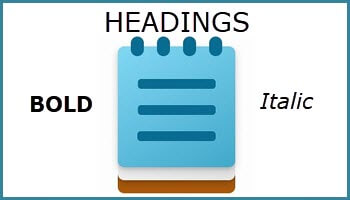
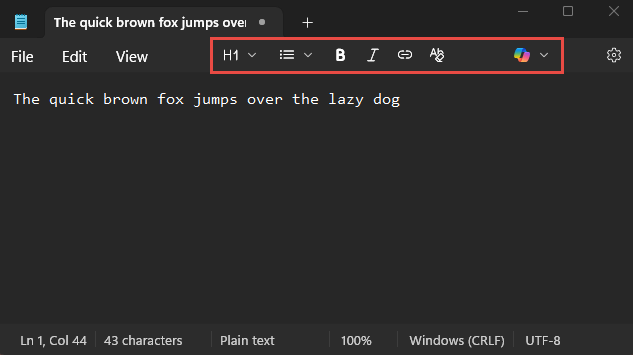
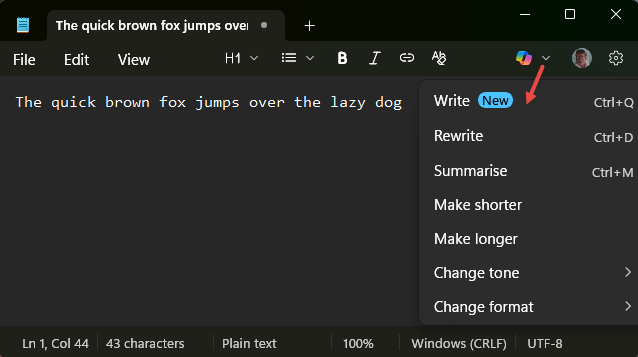
Hi Jim
I am anti-formatting – at least in Notepad. They could have just left Wordpad in and wouldn’t have had to do anything. But no they are determined to keep tinkering for the sake of it – the Evil Empire is also determined to shove their damned CoPilot into as many parts of Windows as they can stuff it.
I am still using the old Notepad version which you can still install if you prefer it as I do. I put a shortcut on the Taskbar and it’s always there whenever I want to put input text for some temporary reason. Sometimes it is useful to strip out hidden formatting from Word docs especially if I am editing something someone else has sent me that may have all the annoying hidden formatting getting in the way. Whack it into Notepad and then copy it back into Word and all the formatting is gone. So even if I got the new formatting version I’d turn it all off. If you are coding you definitely don’t want formatting lurking in your default text editor which was one of the original reasons for Notepad in the earliest versions of Windows.
What actually got on my goat was the way they implemented multiple Tabs for the new NotePad without being able to turn them off. When they first brought that in I used to go in and find all sorts of stuff I didn’t want/mean to keep. It annoyed me to have distracting tabs full of old stuff still hanging around and have to manually delete them. I don’t share my computer but to me it seemed potentially like a bit of a security risk unless you remembered to delete the instances of NotePad once you had finished with them because it doesn’t ask by default if you want to save the tabs as you close the program. I don’t know if that’s changed now or not.
Anyway this old dog has happily survived with the original Notepad since the 80’s and I see no benefit changing now. KISS principle for me always where possible. If I want formatting I’ll use my version of Word.
Cheers
Reg
Hey Reg,
There are plenty of users in your camp mate. I dislike the tabs too. They can be disabled, by the way.
Many users don’t realise that MS Word (and other similar word processors) add hidden formatting into documents. Copying and pasting from Word into the WordPress editor, for example, creates a heck of a mess.
Quite frankly Jim, I did not even notice this feature. Windows 10 supports several features added to the Windows 11 version. You just cannot please everyone (or some just like to complain), Mindblower!
What do you want for website?
Hey Dave,
Do you mean what sort of word processor is needed for a website?
I don’t see an issue myself. Can you hide the options?
I do think combining WordPad and NotePad makes sense and if you can turn formatting off then people can still use it as a plain text editor
I don’t see why so many reference or are crying about Wordpad, I hated Wordpad, too much like MS Word , and I would use that before I ever used Wordpad.
I think MS was right to dump Wordpad and upgrade Notepad, I like the new features, formatting and especially the tabs , I like being able to close it and when I reopen it the previous information is still there, nice feature. I only wish MS could do the same thing with the tabs in Explorer, I would like to have it remember the last set of open tabs when you close it then reopen it,