A guy came to me with his Chromebook. On Facebook Messenger (Chrome browser), he had no scroll bar, so he couldn’t scroll back to see older messages with someone he was chatting with. I cleared out the temporary files, reset the browser, disabled the extensions, and even used different browsers.
Finally, we did come up with a temporary workaround.
Move your mouse cursor over the messenger window. Tap and hold down on the touchpad. Then use the arrow keys to move up or down the list of messages. You’ll see a white border surrounding each message as you scroll up or down. Colours may vary depending on your theme.
I couldn’t get a proper picture, so I am offering you this mock-up to give you some idea of what to expect.
At the top right corner of each message box is the word “Enter”. Hitting Enter gives you access to the icons on the side that appear when you hover your mouse over a message.
React (smiley), Reply (curved arrow), More (three dots menu), Remove, Forward, and Pin.
This works in Windows by holding down the mouse button in the Messenger window while using the arrow keys. This is on a desktop with a mouse.
Anyway, a temporary solution until a more permanent one can be found.
For more Facebook articles, click here.
—

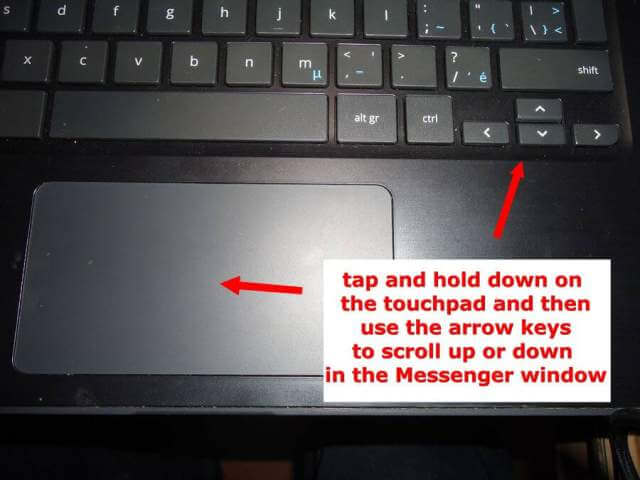
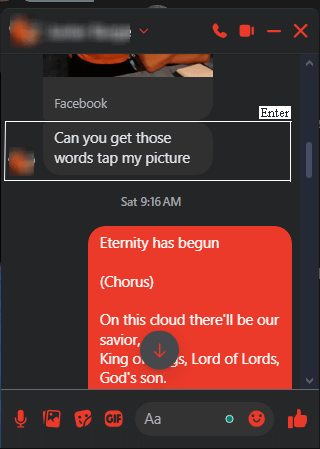
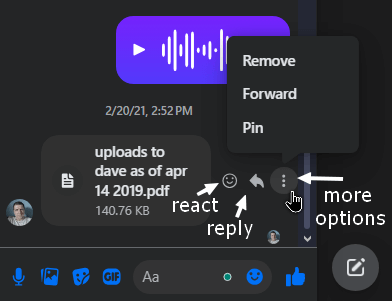
I got an email link to a survey, when I opened it in my phone (google chrome) I couldn’t tap or click the submit button LOL – but when I opened it in my desktop chrome windows 10, I could.