Nine Great Reasons
There are many reasons for using an app like Flipboard, nine great ones are:

- It’s Free, you can’t beat the price.
- It’s Fast, Flipboard gets its name from the way the page flips. Very similar to turning a page in a book and just as fast. The data appears as soon as you flip.
- It’s easy to use. Flipboard works great with a touch screen phone or computer. Navigation on both is intuitive.
- It’s selection is very impressive. There are 16 categories and each category has from 10 to 70 sub-selections.
- It’s Graphics are stunning. Some articles have full screen graphics that accompany the article.
- It’s articles are a balanced mix of short and concise articles or in depth stories.
- Mobile or Desktop. Flipboard started with a mobile app designed for phones but has recently released a Computer version.
- Besides the more popular magazines they offer “one of a kind” magazines that would be hard to find anywhere else.
- Connect it to your social media. Share RSS feeds, Blogs and magazines with your friends.
I personally discovered Flipboard when I bought my Galaxy 3. I tried the program the same day I received my phone and after checking out Flipboard my first thought was wow, what a cool phone. Mentally, I associated the program’s sleek and very fast page flips with the phone’s ability more than having anything to do with the Flipboard program. It did not take long to right that wrong.
Flipboard advertises itself as “Your Personal Magazine” It certainly can be. I just do not think the catch phrase does it any justice. Playboy, Sports Illustrated and PC mag were my Personal magazines. This was something else.
The best doctor and dentist’s waiting room doesn’t have the magazine selection Flipboard offers. As a matter of fact, waiting rooms of any kind are the perfect reason to have Flipboard. Imagine, opening your copy of Sports Illustrated and one of the cards I hate that always falls out of magazines is an ad about “The Queen of Copper Camps” Bisbee, AZ. The cool thing is you can just start reading that. Cool, that was nice but then you see the next article is about the great things scientists are doing with “Nanotechnology” or how good Barbera is and why it goes well with rabbit. That’s Flipboard, not one thing, but many things.

Of course, I could have just read several sports articles. That was after all, what I was looking for in the first place, but the “IN YOUR FACE” photographs leading to some articles where like flowers to a bee, you were compelled to see if any honey was there.
Now I use Flipboard almost daily. I have managed to organize my subscriptions so I can check out the topics that interest me and ignore what does not. The content for each magazine changes daily and the number and type of subscriptions available for you to choose changes as well.
I probably should have mentioned from the start that Flipboard itself is not a magazine rather it is a doorway into a world of magazines.
How It Works
You first need to create an account for Flipboard or just sign in using your Facebook account – get started here: https://flipboard.com/. You can also download the Flipboard app for Android here: Flipboard: Your News Magazine, and the iOS app here: Flipboard: Your Social News Magazine.
The program starts you with suggestions for some popular magazines. You are free to choose them or not. In any case, you may always add or delete magazine subscriptions as you use the program.
In this example I first clicked on the Sports Category to access the Sports Cover Page.
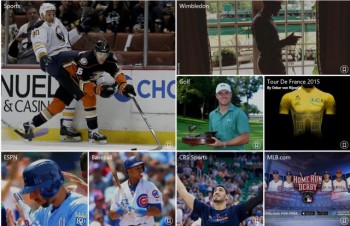
Flipping with your finger or mouse will open up additional feeds that you may choose.
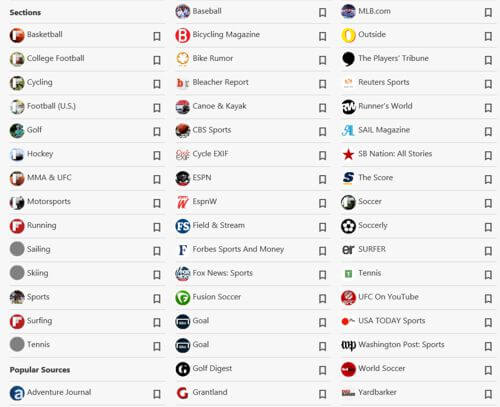
I chose Fox News and after opening the magazine you want, you may right click on it to view additional information from that publication.
An enlarged view of the header and footer options are shown below.


Magazine Choices
You will certainly notice some recognizable magazines, all the big guys are there, Fox News, CNN, Cosmopolitan, to Rolling Stone, but the real worth is the number of available subscriptions you probably have never heard. They cover a wide array of interests including interests you didn’t even know you had. I stumbled upon a site called Crazy for Cartography. It has maps for almost every conceivable subject. For example, there is a map for every place a movie was filmed in NY.
You may also choose to read any magazine or article without subscribing to it, you don’t need to have a subscription to any of them. Subscriptions are really just a list of the magazines you want to see when you open the program. I recommend using the search tool to discover exactly what you want.
The list associated with every category is very impressive but not conclusive. For example, I am a 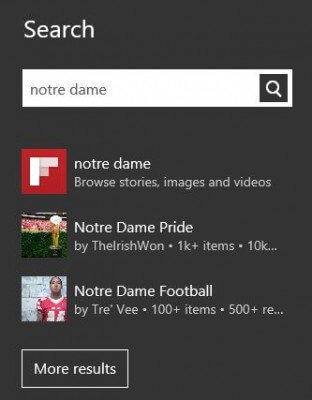 Notre Dame Fan and while there are about 50 magazines displayed under the Sports category none focused on Notre Dame. I ran a search on ND and found several magazines and clicking “More results” will open additional items like RSS Feeds or blogs dedicated to just that topic.
Notre Dame Fan and while there are about 50 magazines displayed under the Sports category none focused on Notre Dame. I ran a search on ND and found several magazines and clicking “More results” will open additional items like RSS Feeds or blogs dedicated to just that topic.
Summary
I really recommend checking out this program. I use it to follow my sports teams, review tech blogs, catch up on the news or just to loose myself in a new topic. It is great for downtime, such as waits at the airport or doctor visits and, as I said at the start, the price is hard to beat.
Jim

