What Is The Best Music Player?
I am a bit of a music buff. I have too many CDs and vinyl records. Playing an entire album is no problem but often I just want to hear a few of the tracks. Not every vinyl album has gems on every track, and no one wants to listen to an entire album for one or two songs. Changing tracks on vinyl can be problematic. Another hassle would be trying to create a playlist. This is where creating MP3 files comes in handy. CDs are not a problem; I can insert them into my PC’s CD player and rip the disk to MP3 files. Records are a different story to be covered in my next article.
Reliable MP3 Players
Once converted to MP3 files, all I need is a reliable music player to play my songs anywhere. On my PC, TV headphones, and even in my car. This is where the versatility of the MP3 player comes in. One easy way to have access to the songs you want to hear is to create playlists which the most basic player can do. Trying to have your music player find a single song out of 5000 songs is not an easy task. Playlists allow you to group songs in any way that fits your style.
Once I have my songs converted, I now have many advantages that were impossible with physical disks. In my previous article on using “mp3tag.exe” to ensure each record holds all the necessary data so songs can be selected by Artist, Album, Song Title, and Genre, and having the ability to search by those fields gives you control of what you want at any given time.
Visual Benefits
Added benefits include thoughtful displays that can generate displays for your songs on a monitor, TV, or the video player in your car. Features may include the display of Song Title, Artist, Album Name, Date, Genre, Artist photos, discography, bios, lyrics, and some have “Show Features” that scroll through different photos, display several types of visual effects which are an added benefit for a party environment as they play on your TV in the background. Unfortunately, not every player is as robust as others.
Music Players
How music players approach these tasks is what this article is all about. I am not talking about players designed specifically for iTunes, Spotify, Amazon, and others, they often have many of these features but come with a price. My focus is players for your personal MP3 files.
If you just want to play your MP3 files on a pocket player most of this is moot because after queuing your songs, you won’t be watching, only listening. But if you are looking for a player that also has display features keep reading.
Media Player Legacy
The gold standard was introduced to Windows 3.0 way back in 1991. Originally called just Media Player, the name was changed to Windows Media Player with the release of Windows XP. (XP is still the only Windows edition that contained three different media players side by side: V 5.1, v6.4, and v8) Windows Vista switched to a single v11. We now have two again with Media Player Legacy and Media Player. The gold standard for music files is the legacy player.
- Using the “Music” folder on OneDrive the Legacy player accurately picks up every album in the folder

- Artist

- Album

- Genre as well as any rating you wish to give your songs

- Album Length

- Start or Favorite Rating

- Playlists – These can be user-created and cover everything from easy listening to hard rock
MusicBee – A Great Visual Player
If you had a party and wanted your TV to play music in the background, then having a visual aspect to the player can be important. Perhaps you want to have various revolving images of the artist’s face on the screen, along with the lyrics to listen to music. MusicBee excels at not only playing the song but also generating eye-catching visuals and does it all for free. The only downside to the program is the mind-boggling options that can be selected. Certainly, more than the average user would need. However, with an exceptional online help section, there is little you can’t figure out. Visual display includes:
Multiple Skin Choices from White to Colorful and many more
Theater Show Views can include rotating images of the artist 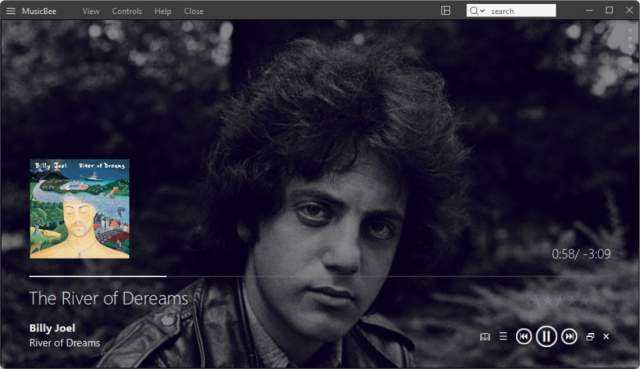
Both Album with Tracks and Artist views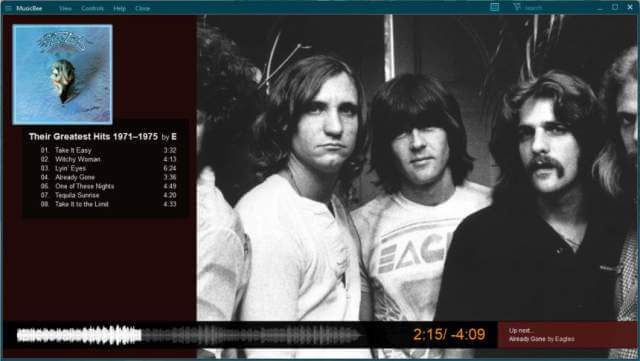
A large choice of light shows in the Visualization Mode

(Ed note: MusicBee also comes in a portable version.)
Summary
For this review, I have tried over 15 different music players. While Media Player Legacy is an excellent choice for the PC, it does not compare with MusicBee for visual effects as well as lyrics. Unfortunately, there is no Mobile version of MusicBee but I Found Samsung Music Player above average.
—

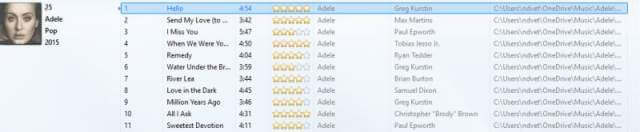





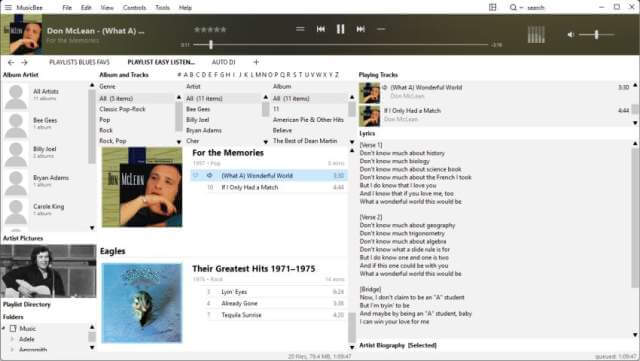

Been using winamp for years. Have the latest version although it’s not really updated these days
Peter, I have used Winamp it has been around for quite some time. I find the lack of graphics a deterrent but it certainly get the job done.
A shame it’s not cross platform/open source…Win only, sigh. I may give it a quick go with WINE, just out of curiosity.
T, while not open source MusicBee will run on Linux and Mac by using “Crossover” It does come with a cost however. using the “WineNine” promo code takes it from $74 to 56.24. There is also a 15 day free trial if you are interested. If you rather you can also use VMware Fusion which is free for personal use. Both will let you run MB. Let me know how it goes.