 MP3 Quality Modifier is a useful no-nonsense tool suitable for all music lovers, regardless of levels of computer proficiency. What’s more, it’s free and portable!
MP3 Quality Modifier is a useful no-nonsense tool suitable for all music lovers, regardless of levels of computer proficiency. What’s more, it’s free and portable!
“MP3 Quality Modifier is a straightforward program that is able to easily change the quality of your MP3′s in order to save disk space and/or to fit more music on your MP3 player while maintaining the desired level of audio quality and keeping all ID3 tags intact!”
MP3 Quality Modifier can be utilized to downsample and upsample tracks, convert bit rate and sample frequency, convert stereo files to mono and vice versa, or standardize bit rate and sample frequency across an entire collection. Of course, upsampling to improve quality is not going to be anywhere near as successful as downsampling to reduce file size, you can’t make a silk purse out of a sow’s ear. However, MP3 Quality Modifier will do its best to make the most of what’s already there.
MP3 Quality Modifier – download & usage
Download is a 729KB zip folder extracting to 945KB. It consists of a single executable which scans 100% clean through Virus total. Simply double click the extracted executable to run. You can download MP3 Quality Modifier direct from the developer here: http://www.inspire-soft.net/software/mp3-quality-modifier
At first run you’ll be presented with a brief but helpful startup guide…
… click OK and we move on to MP3 Quality Modifier’s main interface
As you can see from the screenshot; the program’s clean, efficient layout and intuitive controls make MP3 Quality Modifier very easy to comprehend and use. Options, such as bitrate and sample frequency, can be set manually from the associated drop down menus, or simply select one of the pre-defined profiles from the ‘Presets’ menu:
All primary settings, those which will be used most often by most users, are available right there in the interface. However, MP3 Quality Modifier’s ‘Settings’ menu presents additional Window, Loading, and Language options, plus an “Additional Options” menu where users can choose to adopt existing elements, set minimum and maximum bit rates, plus set processing priority and accuracy.
MP3 Quality Modifier – in action
For the purpose of testing I elected to downsample an MP3 which had been previously saved at a high bitrate, resulting in a comparatively large file size:
As you can see; the original bitrate is 320kbps resulting in a 12.76MB file. We’re going to resample at MP3 Quality Modifier’s default bitrate of 130kbps. We can choose whether to save the output as a new file in a user designated folder or replace the existing file.
MP3 Quality Modifier reduced the MP3 file size from 12.76MB down to 5.02MB in just 17 seconds.
What about the quality? There is always a trade off in these cases, a certain loss of quality in exchange for reduced file size is only to be expected. However, comparing the before and after tracks, to the ear (well my ears anyway), there is no discernible loss of quality at all.
MP3 Quality Modifier – the conclusion
MP3 Quality Modifier ticks all the right boxes for me; it is small, free, and portable, with a simple, no-nonsense yet entirely effective approach. Over the years I’ve saved MP3 tracks at all various bitrates, I’ll be utilizing this terrific little tool to normalize my collection.
One minor complaint; the user selected output folder does not stick. Each time the program is run, or a different preset is selected, the output folder reverts to default. However, it is a very minor thing which does not affect the software’s usefulness or efficacy in any way.


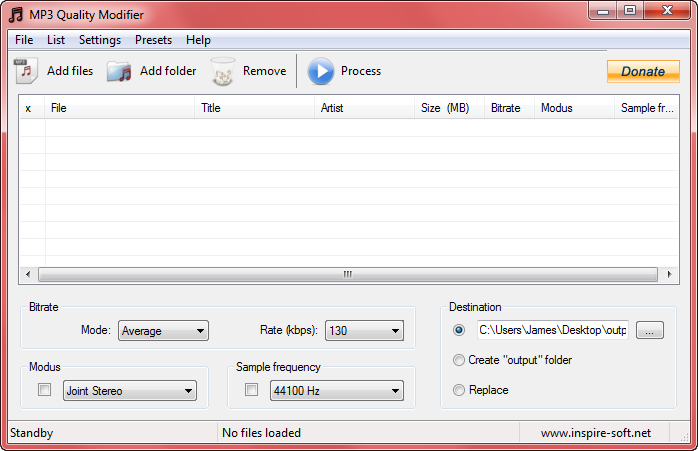


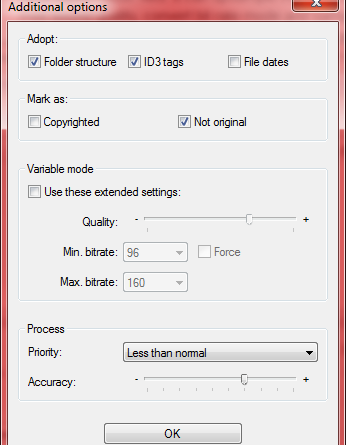

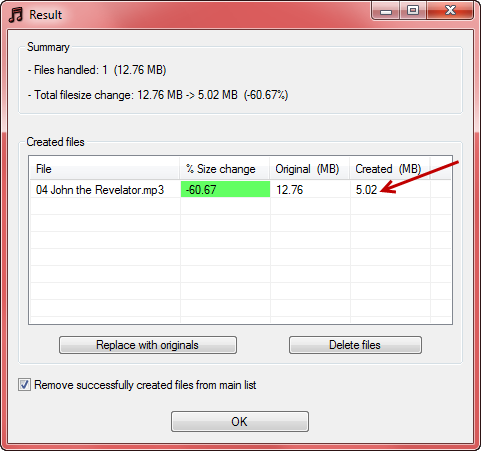
The italic should read “MP3 Quality Modifier is a straightforward program that is able to easily [DEGRADE] the quality of your MP3?s in order to save disk space and/or to fit more music on your MP3 player while maintaining the desired level of audio quality and keeping all ID3 tags intact!”
Upsampling is not going to improve the sound quality and Downsampling will most definitely degrade sound quality. It is best to leave an MP3 as is but only if you don’t mind any sort of compression which is inherent with the MP3 format. FLAC and OggVorbis are better format that do not use compression but are larger files. But the MP3 generation using little earplugs don’t care much about audio quality. Especially given that most music is mixed for a set of stereo speakers not little thingies that are inserted in the ear canal.
To make settings “stick” try using “Save settings as” in the settings column. Whatever name is used as the “saved as” shows up in the presets. It seems to work after closing the program and restarting.
Yes, that system does work with restart but not when changing between presets.
Thanks for your input here Rich, appreciated.
Cheers… Jim
Hmm. With all due respect, some slightly skewed views in this article, I feel. I would agree with RandiO that up-sampling is not going to improve sound quality one iota. I have seen this mentioned elsewhere, some folk being under the illusion that it will “quickly optimize any MP3 file to an insane quality” . See:
http://www.dvdavitools.com/products/item/free-mp3-quality-optimizer/
for another example! I queried this with the author and got a reply in somewhat broken English which seemed to infer that because it also made tracks louder, it was better quality! Can’t add something that has already been taken away. I actually use an earlier version of this program myself a lot but only for reducing bit-rate in bulk in order to squeeze more tracks on to my el-cheapo mp3 player that I use in the car. I normally drop all copied tracks down to 96kbps, which I think is about the lowest acceptable quality for car use but I would never contemplate doing that to the originals, some being as high as 320kbps.
What part of… “Of course, upsampling to improve quality is not going to be anywhere near as successful as downsampling to reduce file size, you can’t make a silk purse out of a sow’s ear“… is unclear?
Or this… “There is always a trade off in these cases, a certain loss of quality in exchange for reduced file size is only to be expected”.
I fail to see how those points could have been made any clearer.
I always try to maintain a consistent bitrate of 192kbps for portable music. For me, that is the best balance twixt quality and file size. Don’t forget, we are all individuals and choices here are entirely subjective.
Cheers… Jim
What part of… “Of course, upsampling to improve quality is not going to be [……….] successful as downsampling to reduce file size, you can’t make a silk purse out of a sow’s ear“… is unclear?