There is a growing demand for Microsoft to extend support for Windows 10, largely initiated by the Public Interest Research Group (PIRG).
Support for Windows 10 is currently set to expire in October 2025, meaning that the operating system will not receive any security updates after that date. However, the PIRG is calling for Microsoft to extend its support for Windows 10 and has submitted a petition to Microsoft CEO Satya Nadella detailing its concerns.
The primary and obvious concern is that, because of Windows 11’s stringent requirements, many perfectly capable machines cannot be upgraded to Windows 11 thereby leaving millions of Windows 10 users in limbo. However, the PIRG also points to statistics suggesting that a large proportion of these unsupported Windows 10 computers will end up in landfills, thereby creating an environmental issue.
Microsoft abandoning Windows 10 could cause the obsolescence of more computers than any single action ever. Microsoft needs to rethink this decision and continue providing security updates for the millions of people who can’t upgrade their computers, for the sake of both their finances and the environment.
The following is an extract from the PIRG’s petition:
Don’t junk millions of computers. Microsoft’s decision to end support for Windows 10 could cause the single biggest jump in junked computers ever. The new version of their operating system’s stringent hardware requirements could result in 40% of PCs in use being left behind.
Microsoft’s decision to stop supporting millions of functional computers in our hospitals, businesses, and homes is a raw deal for customers who expect their expensive devices to last.
- To view and add your name to the petition visit: Tell Microsoft: Don’t Leave Millions of Computers Behind
BOTTOM LINE:
Extending Windows 10’s end-of-support date would not only be the responsible thing to do, but it would also be the decent thing to do for those millions of users who are unable to upgrade their perfectly capable machines to Windows 11. That said, considering Microsoft has been heavily promoting Windows 11 and obviously wants as many users as possible running its latest operating system, I have doubts about the success of the PIRG’s campaign.
If there is one aspect that might sway Microsoft, it is the environmental issue. With these no longer supported machines potentially adding to the growing piles of toxic e-waste, I suspect environmental organizations may well jump on the bandwagon.
Will Microsoft extend support for Windows 10? What do you think? Let us know in the comments.
—
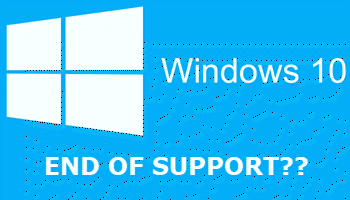
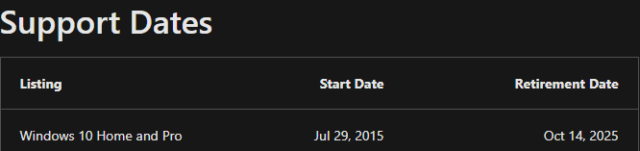
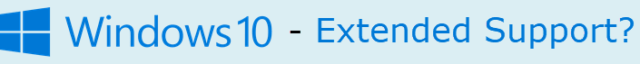
As the PIRG pointed out ” because of Windows 11’s stringent requirements, many perfectly capable machines cannot be upgraded to Windows 11″
The right thing fir MS to do is remove the restrictions , if your system can run 11 , then fine , which many can , if it cannot then you will need to do a hardware upgrade or purchase a new system. This is reduculous what Microsoft is doing to millions , if not billions of pc users.
While TPM and secure boot may make ones system a little more secure , real pc security starts with the one behind the keyboard, if there is no common sense behind the keyboard the rest doesn’t even matter.
As for myself , I have TPM 2.0 and secure boot , they only thing that prohibits my system from upgrading to 11 “normally” is that my cpu is “not supported” although I can run 11 just fine on that “unsupported” cpu. The only reason I don’t have Windows 11 installed on my main system is a fear of Microsoft pulling the rug out from under everyone running it on unsupported hardware as far as updates go, which I suspect may happen sometime in the future.
Hey Ed,
I see MS is now talking about introducing an ESU (Extended Security Update) program for Windows 10 consumers which, of course, will be subscription based. Trust MS to come up with a solution that costs consumers, MS’s lack of consideration knows no bounds.
Well seeing what Microsoft has charged for ESU programs in the past it is not going to be an option for most people , so really , they aren’t doing anyone any real favors.
Agreed. I think it’s highly unlikely that any Windows 10 users who are unable to upgrade to Windows 11 will pay a subscription to keep using Windows 10. I know I certainly wouldn’t.
Find it difficult to say these words, but “in defense of Microsoft” …
In the distant past, users were required to purchase operating systems. But not that long ago, users were and are treated to a free upgrade. All used and new computers come with a preinstalled operating system. So the computer cost includes the operating system.
Everyone should be aware that all operating systems come with end of support date. This is not hidden from the public.
This is not the first time the new operating system is causing a hardware upgrade. Remember all the cries from users saying their computer could not support the new operating.
What I find upsetting is hearing “However, the PIRG also points to statistics suggesting that a large proportion of these unsupported Windows 10 computers will end up in landfills, thereby creating an environmental issue.”
WHAT? Are there not recycle drop off centers? I believe all major areas have recycle sites. Even some electronic stores accept computer drop offs. If people are too lazy and garbage electronics, then shame on them. Put the blame where it belongs.
That said, I do wish Microsoft would extend the support for Windows 10. It is a strong and stable operating system. There should be ways of using software to firm up these hardware gaps.
Finally, imposing any sort of subscription on users is truly defining Microsoft as a greedy money …… earning the company the M$ title, Mindblower!
Good points MB.
However, the transition from Windows 10 requirements to Windows 11 requirements has set a record for creating the largest numbers ever of potentially useless PCs.
That said, I have no idea where the PIRG obtained its statistics and I have doubts over the accuracy of said statistics myself. If I were in the situation where I owned a perfectly capable computer that couldn’t be upgraded to Windows 11, I certainly would not dump it, I would install Linux. 🙂
Mr Jim
Taking this article a little further and, to somehow, make sense of the install requirements for W11, which for myself, is meant only for MS, and not for the hardware that is being used, for the W11 install.
So, I have a Dell XPS hand-me-down laptop, which originally, was running W7 Home Premium 32bit, which I nuked, and installed W7 Home Premium 64bit. This was necessary, for my next step with installing W11. The laptop has two drive slots, so I installed a 500GB WD SSD and cloned W7, to be used for the W11 install, still have the W7 install, if I need it, in the future.
Now, W11 will not install on this laptop, at least, that is what MS is saying!! So, we as users, have to resort, to other means. Yes, one could use Linux or maybe Tiny 11 or just run W7 or quitely dispose of the laptop.
So being curious, I wanted to see if I could Install W11, and make it work, it can be accomplished.
So how? W11 will not install, from just booting from an ISO or even booting from a DVD, so this is how I installed W11 on the laptop.
Download a W10 ISO and a W11 ISO, use a USB stick, mine was 16GB, format it to ntfs, and use 7zip to extract the W10 ISO to the USB, be patient this is not a fast process. Then use 7zip and extract the W11 ISO, I just used my Downloads folder. Now open both the USB and the Downloads folder!! Scroll down in the W10 ISO, open the “sources” file, scroll down and delete the “install.esd” file!!! Now, in the W11 ISO open the “sources” file, scroll to the “install.wim” copy and paste this in the W10 ISO. You can now delete the W11 ISO.
At this point, and if your PC will run W10, you will have the files to install W11, but there are some more files that are in need of from the W10 ISO. So use 7zip to open the W10 ISO and drag and drop the folders onto the USB drive, and the most important one is the “setup.exe”
In order to run, fire up the PC, that has W7 or W10 installed, put the USB stick in, open the USB and run “setup.exe” from within W7 or W10.
Yes, I know, MS could close this hack at any time, but as long as MS allows this, then why not. Why W11 and not Linux, if I install Linux, it will be ran from VirtualBox, while running W11. If I have to run W7, then I will do a hard install of Debian Linux.
So far, W11 has updated and is running well. I did install the Firefox browser, to get away from that nagging Edge browser.
I entered my postal code, even though it says zip/ postal code, it demands I enter a zip code!!
Well that’s frustrating
Hey GordN,
Yes, that is very frustrating. I hadn’t tested the submission form but did after reading your comment. That’s a pretty silly move by the PIRG, seriously limiting the number of people who can sign the petition.
Another much easier way of getting W11 to install on older computers is to just download the W11 .iso and create a boot usb using Rufus 4.3 to create it. It will detect the W11 .iso when you select it and give you options on what needs to be done to get it to run on older machines. A nice checklist pops up with checkboxes to remove the need for TPM 2 and secure boot as well as an option to remove all the privacy limitations. Click start and Rufus will create your bootable usb installer. Simple as that.
Rufus is a free download.
Agreed Ken, Rufus is probably the simplest method of all. Rufus even provides an option to download a Windows ISO.
Maybe my memory fails me, BUT, didn’t MS say at the beginning that Windows 10 would be the last iteration of Windows we would have to install?
Yes Melvin, MS definitely made that statement. Since then though, there have been important staff changes at Redmond,. New people, new ideas, I guess.
I haven’t had the opportunity to try Windows 11 yet, because my work computer and both of our personal computers at home fall short of the requirements for automatic upgrade. That’s the bit that Microsoft needs to fix, because my devices still function and I don’t see why I should have to junk them because of an end-of-support date.
But having said that, we also ought to realize that October 2025 is still a long time away, These devices will be almost two years older by then, and most likely in a lot worse shape than they are today. We might be making a fuss about something inconsequential.