Did you know that Microsoft Office is available to all Microsoft account holders for free online? This is the full-featured Office suite including all applications — Word, Excel, PowerPoint, Outlook, etc. — with no limitations.
You can open any documents sent to you by simply uploading, and creating and saving documents either to OneDrive or locally:
- To create a new document or project, click the appropriate icon down the left-hand column and then click the “New blank whatever” button at the top of the page
- To save a new document/project to your local PC, click File at far left in the top menu and then click Save as
You can do pretty much everything for free with the online version the same as you would with the locally installed version (paid for). You do need to sign in with a Microsoft Account and might be asked to verify by entering your password or PIN but that is the only minor inconvenience. Maybe you prefer to install a full-featured free Office alternative, such as LibreOffice for example, but the free online Microsoft Office is a very suitable alternative and it also comes with a bonus of 5GB free online storage.
- To start using Office online for free go to: https://www.office.com/

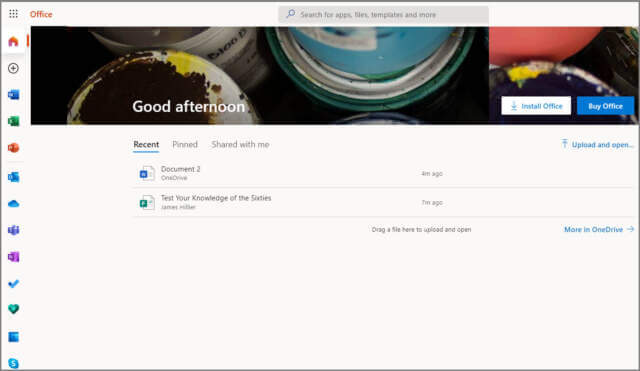
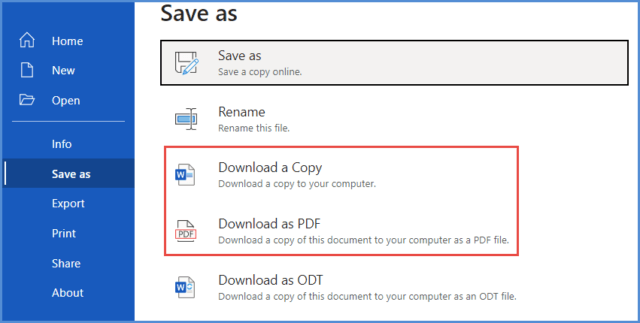
need a link to this.
Hey Michael,
Sorry about that, don’t know where my head was at. Link now added into the article, thanks for the heads up. Here it is again: https://www.office.com/
Question….how confidential are docs created online?
Good question John. In all honesty, I can’t give you a definitive answer only an opinion. I’ve read through plenty of Microsoft’s privacy policies but haven’t been able to find anything specific to the free Office online. However, based on what I have read, I seriously doubt there would be any privacy concerns when using this service. Microsoft’s privacy policies are always transparent and geared toward protecting the user’s data.
I would have no problem using this service myself.
Excellent article as always Jim. Thanks
You are most welcome Lucio.
This link only takes me to Microsoft 365, asking me to pay for a subscription! Nowhere did I find any “free” version of Microsoft Office.
Hey Elliott,
As it says in the article – “You do need to sign in with a Microsoft Account”. Once you’ve signed in you can access all the Office components for free.
I did sign in with a Microsoft account, which I should have mentioned in my initial posting. The result was the same.
Well then I have no idea. After reading your original comment I double-checked that the link was correct and working, I visited the website – https://www.office.com/ – signed in, and the free online Office immediately opened, no problem.
What happens after you sign in?
Thank you for this. I signed in and am now able to use the Office suite without problems. Just need to learn to navigate between current docs on laptop and upload to OneDrive.
Shouldn’t be too difficult. Never used OneDrive before. I’m brushing up on some extra skills as have just signed up to volunteer at a Computer Club to teach seniors how to use their phones, laptops and PCs. I’m a senior myself but been using computers since the 80’s and fairly confident with most things.
Good for you Ildi. Helping out seniors on a voluntary basis is a really terrific thing to do. I wish you well my fellow senior geek. 🙂
I don’t see MS ACCESS on the list.
Also, do these have the PRO components of OFFICE or just the HOME components?