My main burning software currently is BurnAware Free.
Warning: At the end of the setup it offers to install WinZip and 360 Total Security. Just click on Decline, or you can accept.
The interface is pretty straightforward. You make an Audio CD and an MP3 Disc the same way. I’m assuming here you already have a source for MP3 files.
Pros and Cons
The advantage of an audio CD is its compatibility with most CD players. On the other hand, an MP3 disk can hold more songs but your CD player must be compatible with the MP3 format for it to work.
How It Works
So, click on either the Audio CD icon or MP3 Disc– in this case an MP3 Disc.
In the next window drag and drop your music files in or click the green Add files button at the top of the program window.
If you want to burn multiple copies, click on Compilation in the top-left menu, then Options.
In the Number of copies box, click on the up-arrow to adjust accordingly, then click OK.
Once you start adding files, you’ll see the Estimated size on disc towards the bottom starts turning blue in proportion to how much space is left on the disc.
When you make an audio CD, you have to go by the number of minutes. A standard CD can handle 80 minutes of songs. If you add too many songs, the estimate icon turns red and you’ll have to delete a song or two to confirm.
I have a folder with 20 songs and when I copy them over to make an Audio CD I end up with only 6 minutes left, so I could slip in another six-minute song.
If I copy the files to an MP3 disc, I have 482 MB free. I copied the same files over and over until the CD icon filled up and managed 77 songs with 3 MB to spare. These numbers are going to vary depending on the quality (or Bitrate) of the songs. A lower quality Bitrate would allow for smaller files and more songs to be squeezed onto the disc.
Then, just click on the Burn button (red circle in the top left-hand corner). With an MP3 disc, you can also experiment with a DVD. And that’s it.
—

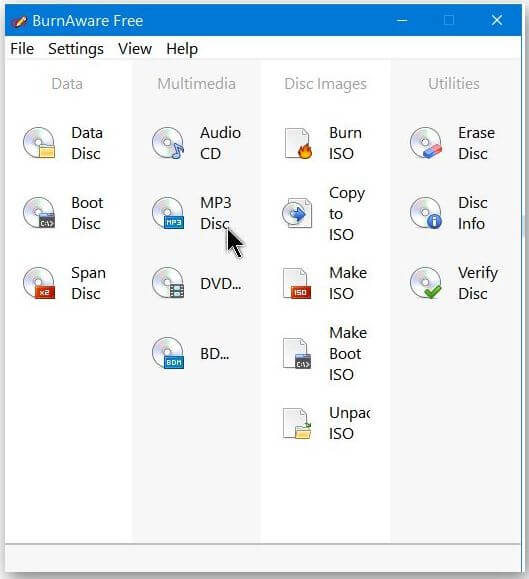
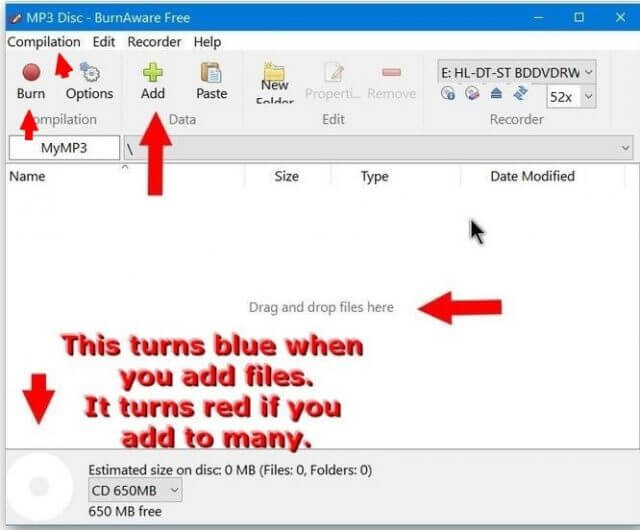
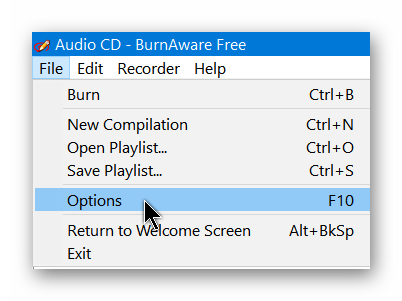
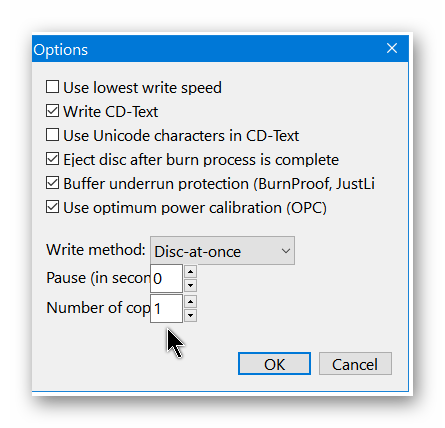
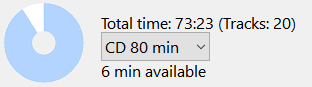
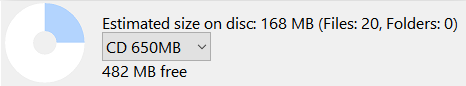
But why would I ever want to ? Unless your music player is from out of the ark and only handles CD’s just burnbto you hard drive or better still cloud server and drag and drop onto a USB stick – so much more convenient and you can add and subtract songs whenever you like.
CD players will be as scarce as 1.44mb floppy drives soon and as a result CDs are already increasing in price.
Though I somewhat agree with Reg Watson, there are plenty of folks who still have and use CD players, like those whose vehicle does not have the mp3 player jack. Using older technology is not a crime. Supplying information to assist (not just you), is part of what makes DCT great, Mindblower!
I agree with both of you.
Reg, my migration started thus:open reel -> Hi Fi VHS -> CD -> Wave/MP3 for home, and 8-track -> cassette -> CD -> MP3 in the vehicle. We are talking of recordable formats, meaning vinyl records do not come into the picture. Today, I dump my MP3’s on to hard drives and mix and match to my heart’s content, the versatility of which I simply could not love any more. What I hated with CDs and DVDs was that I could not make a change once I burned it, unless it was a DVD/CD-RW, but every one I have had of those has been flaky, and eventually, unreadable.
It is good to know that CD’s are going up in price because I have a truckload to sell for which I see no use anymore. 🙂
The background hiss, loss of high frequencies using Dolby or DBx, distortion, ability to find a passage in a song, ability to get to the beginning or the end of a song easily, lack of the repeat function, machines chewing up tape, DVD/CD’s becoming unreadable due to inexplicable corruption, and the lack of versatility in mixing or changing order of the songs all rankled me.to no end.
And, Mindblower, I had my CD player replaced with a cassette deck when I ordered my 1999 car (which I still drive) because I have 750+ cassettes. But, I was delighted to obtain one of those funky adapters which allows me to either play a cassette (though I have no idea why I would want to) or my current method, MP3s. Indeed, using older technology is NOT a crime. I still have all the vintage hardware I had gathered from 1970 to 1978 and have mentioned above and they all work great for me.
Yes, Burnaware has been my choice for CD/DVD burning all these years.