“Backup aborted! – Failed To Create Volume Snapshot. Failed – 0x8004230f – IDispatch error #8463”.
Macrium Reflect free is no longer supported by its company Paramount Software UK Limited but you can still download the last free version from here, a reliable source: Download From MajorGeeks.Com
During the installation, check the option for personal use and agree to use the software only for personal, non-commercial purposes. Then, you will need to uncheck register this installation of Macrium Reflect.
I installed it on my “CyberPowerPc” and ran it only to encounter the following error: “Backup aborted! – Failed To Create Volume Snapshot. Failed – 0x8004230f – IDispatch error #8463”.
Researching online seemed to indicate it was due to “Microsoft’s Volume Shadow Copy Service”. Sometimes a simple system restart will fix this issue but not for me.
Third-party backup software is the most common culprit so isolating and deleting the “vss provider” is the recommended fix. It is also recommended that you uninstall any third-party software first. I have “AOMEI Backupper” installed but didn’t bother to uninstall it because it wasn’t on the VSS provider list.
How I Fixed The Problem
First, I needed to isolate a list of VSS providers. Open a command prompt as an Administrator and type the following. Then, hit enter.
vssadmin list providers
I have two providers showing. The most likely culprit is the “Hyper-V”. Not exactly a third party but I was convinced it was the culprit. Don’t touch the Windows one.
I typed “system information” in search and in the window that opened it indicated that Hyper V was enabled.
Hyper-V deals with virtual environments. I never use it so I decided to disable and uninstall it. Then I discovered it wasn’t even installed on my system because my “Home” edition of Windows 10 doesn’t support it. Microsoft, in their great wisdom, decided to enable all these services anyway.
I typed “services” (minus quotes – always minus quotes) in search and clicked on it in the menu. All the Hyper-V services were marked Manual (Trigger Start).
I double-clicked on each one and in the “Startup type:” section I set them to “Disabled”. Then “OK”. Repeat for each service from “HV Host Service” to “Hyper-V Volume Shadow Copy”.
I’m not sure now if this step was necessary since these services are enabled on my Asus system the same way and I’ve had no problems with Macrium. No matter. What’s done is done. 🙂
Standard Registry Editing Warning: The following instructions will ask you to edit your Windows Registry. Be sure to make a backup of your Registry before you make any changes. Making mistakes in the Registry can cause hard-to-diagnose problems, or even keep Windows from functioning properly. If you don’t know how to back up your Registry, please read Windows Quick Tips – Backup/Restore Registry.
Then I went to the registry editor by typing “regedit” in search. Be careful what you do here. Navigate to this key:
HKEY_LOCAL_MACHINE\SYSTEM\CurrentControlSet\Services\VSS\Providers\
You’ll see one or more keys that are a sequence of numbers. Clicking on each one will show you the name of the provider on the right side of the window. It’s the same list of VSS providers from the command prompt.
I’m only concerned with this one, {74600e39-7dc5-4567-a03b-f091d6c7b092}. This is the “Hyper-V IC Software Shadow Copy Provider”. First, I right-clicked on it and “Exported” it to a folder on my hard drive. Making a backup.
Then I right-clicked on the key and selected “Delete”.
Then I restarted the computer. No explosions or fires 🙂 so I ran Macrium Reflect again and this time it finished without a hitch.
For more backup articles click here.
—

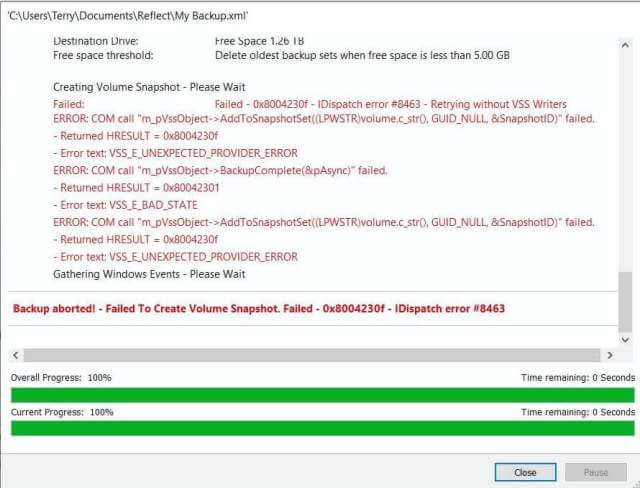
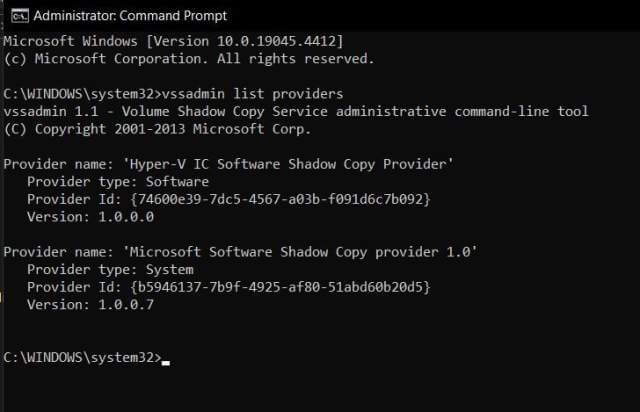
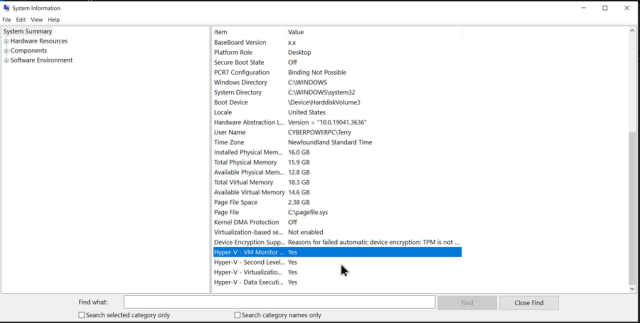
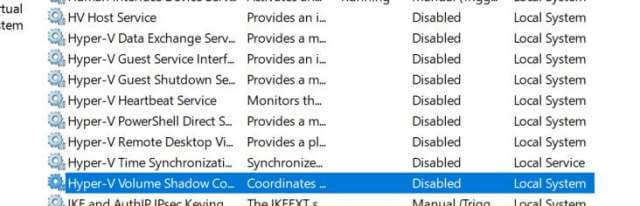
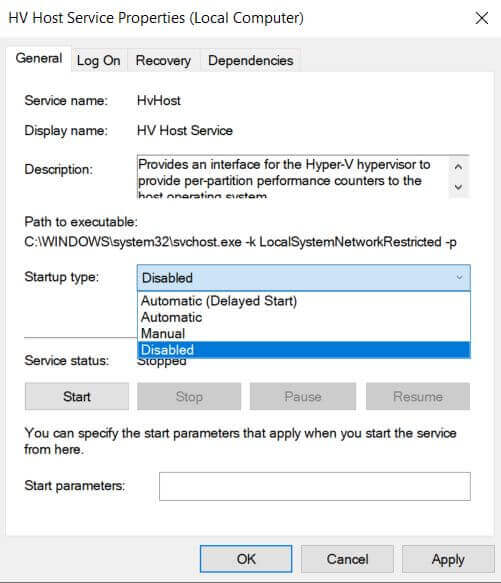
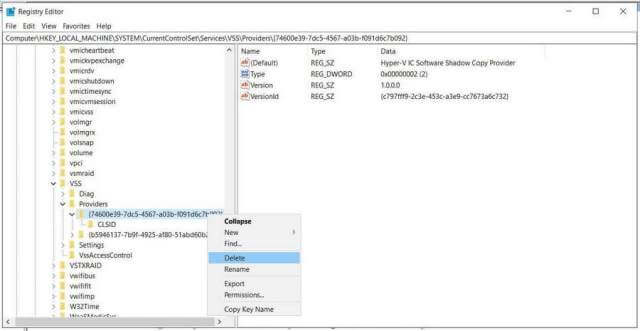
I’m in the process of replacing my wife’s older M.2 ssd B-Keyed in her Samsung Notebook 9, just waiting for the delivery of the ssd. I plan on using my paid version of Macrium Reflect to first make a backup than back over to the ssd after it’s installed in the laptop. So it was interesting to read about the error you over came and hopefully I won’t have to go through those steps, but if I do I’ll know how! Thanks.
Hope for the best and prepare for the worst. 🙂 Thanks for the comment.
Hi Terry….interesting issue and resolution. I have been using Macrium Reflect for years and have never encountered this problem. After trying ver 8, I decided to stay with ver 7.3.6391 because it met my needs. Works well on the latest ver of Win11 Pro. Just curious if you had this issue with v7.
cheers…john
This is the first time I have ever had this issue and I’ve been using Macrium since Windows 7. I can’t remember what version I started with but I’ve been using it since 2012.