Do you find yourself often needing the little accents and doo-dads which appear above certain letters in certain words, maybe in your writing, posts or emails? Would you like to be able to easily put the é into your elan, the à into your voila, or the ê in your crepe? How about a £ or € sign? All these and many more can be readily available compliments of a great little freeware app called Holdkey.
Holdkey is a Windows program that makes it easy to type characters with accents.
No more hassle with alt codes or other time consuming methods to create characters like : é à ø ü € ß ñ ï ç ö ę ğ and many many more. Holdkey runs in the background and works with almost all programs.
Holdkey is a mere 728KB download and scans 100% clean through Virus Total. Installation is straightforward with no bundling or nasty surprises:
Using Holdkey is simplicity personified; just type as normal and whenever you need to insert a special character, hold down the applicable key for around half a second and a selection of variations will appear. Either press whichever number key corresponds to the one you want or simply click on it. For example: say you were typing away and wanted to use the word “cliche” with the correct accent over the ‘e’. Just hold down the ‘e’ key for split second until the list of options pops up:
Now press the number ‘3’ key and… cliché.
No more rummaging through Windows character map, Holdkey is fast, easy and highly effective – check out this demo video:
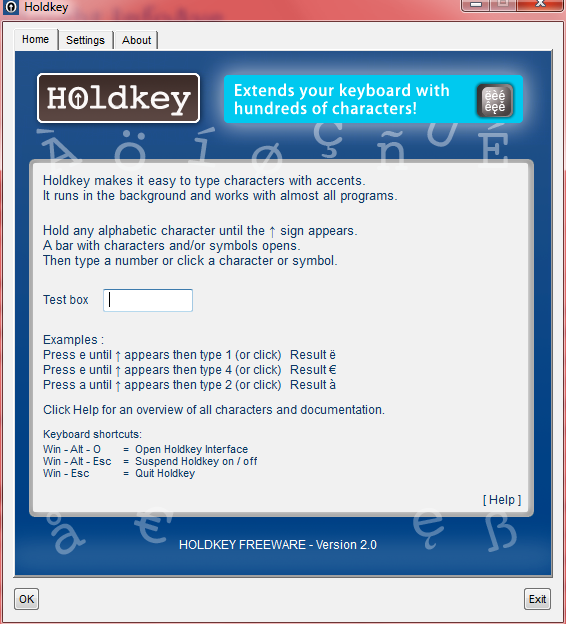
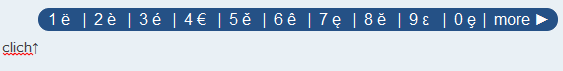
Hi Jim,
Not sure when I would use the hold key program, however the Glitter Frames is cool and my permission.org is interesting. Although I don’t do much with Facebook I did put it on a shortcut to check from time to time. Thanks for the info.
The only benefit that utility has over the functionality already built into Windows itself is that it displays the most commonly needed options for you without you needing to know the Unicode value. You’d still need to use the functionality of Windows itself if the character you wanted wasn’t one of the ones that utility lists. It isn’t hard to actually memorise the Unicode values for the few such characters that you might need (since if you needed a lot of them you’d generally just swap to using a keyboard that actually supports the characters directly) and so I can’t really see much use for that utility.
So what you’re advocating is; spending money to replace a perfectly good keyboard with one which supports the characters rather than utilize something which is not only quick and easy but also completely free… hmm, makes sense to me.
Stephen, have you actually tried the software? Somehow I doubt it. Give it a try, if you’re still negatively inclined… well fair enough.
hi jim
what am i missing here? is it me or firefox 15.0.1? i am trying to get the upside down question mark used when asking a question in spanish..i click on e at the beginning of the sentence and it opens a box with a million things over the e..i click on more and it goes back to the original box..how do i get to see all the additional choices?
vista home premium
thanks
voxpop81
Hey Chet – Sorry mate but I don’t quite understand the question.
I am using Firefox 15.01. If I hold the ‘e’ key down I get the box as illustrated in the above article. If I then click on “More”, a new web page opens with a heap of further options: http://www.holdkey.eu/more.php?k=e&t=1347959574
Chet,
I haven’t actually tried this application yet – I’m working in Linux – but it seems to me you’ve missed something somewhere, The opening screen on the intro video window in Jim’s post clearly says ‘just type the character, then hold the key’ so why, if you’re looking for a non-standard ‘?’, you would type an ‘e’ is difficult to see.
Try typing the question mark ,then press the ‘holdkey’ special key and see how you get on.
Jim, I just downloaded Hold Key and it works exactly as described. This is the best thing for me, considering I live in Quebec Canada, and often need to type in French. There are many accents on many characters and this software makes it so easy. There is no way on earth that I would ever remember the Unicode values for all of these characters, since the frequency of needing them is not even weekly. Thanks to all at DCT for finding this excellent, handy, free software. Good job.