Download ImageCacheViewer From Nirsoft.net
Sometimes I like to experiment with programs to see what they are like. How well do they work, if at all? I came across the reference for this program but can’t remember from where.
According to their website:
It is a simple tool that scans the cache of your Web browser (Internet Explorer, Firefox, or Chrome), and lists the images displayed in the Web sites that you recently visited.
I decided to try it out. I count 11 browsers on my system so I opened them all up and went to some sites to get some pictures loaded into the cache files and see if this program could dig them out.
So did it work? Yes and No. It was supposed to work on at least these four browsers: Internet Explorer, Mozilla Firefox, SeaMonkey, and Google Chrome. The version history notes seemed to indicate that it works on others but in my case, it only worked on two – Chrome and Firefox.
Open the program and it automatically starts scanning. When finished, you’ll see a list of found images. Click on any line to see the image available. The thumbnail appears in the bottom panel.
If you want to save this image on your system, right-click on it and select “Copy Image” and then paste that image into your favourite image editing program.
Nirsoft has a ton of small utilities such as this. Read here for more info – Nirsoft-200 Free Portable Tools Utilities
Or search here for more articles.
Or go to nirsoft.net and click around to see what is available.
—

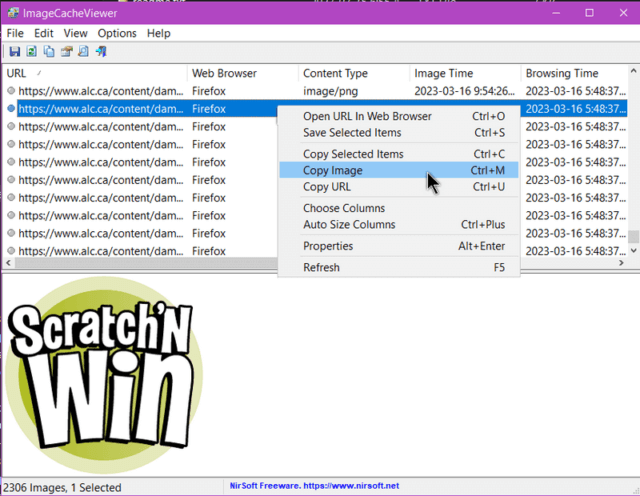
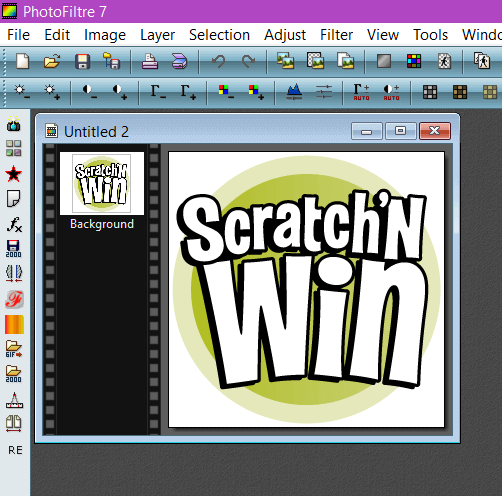
Hi Terry,
Because I have poor eyesight and articles such as this (and others in DCT) have print which is rather faint) I often copy them intyo Word – but have always encountered a problem copying images within such articles. Right click and then Copy Image and Ctrl+V (for Paste) does NOT copy the image and I have to resort to Alt+PrtScrn and then trim to size to get the image I need within the article. Why is this?
Any thoughts on this idea? Whatever, keep up the good work.
(with apologies to Terry for jumping in here)
Hey William,
The images won’t copy and paste because they are not images, per se. What’s in the articles are links to the images which are stored in the website’s media library. Code inserted into the article pulls the images from the media library and displays them but they are not physically present within the body of the article. Hope that makes sense.
As for the text (font); have you tried the key combination CTRL and + (plus sign). Hold down the CTRL key and press the + key. Each press of the + key (while holding down the CTRL key) will increase the size of the text (font) and, once you have settled on a comfortable size, it will stay that size each time you visit that site.
No apologies necessary, Jim. Most browsers have a Zoom feature built in as well. Read here: https://davescomputertips.com/how-to-zoom-in-or-out-of-a-web-page/
Thanks Jim (and terry) for your comment/s. I learn something new every day.
Jim: I’m aware of the Zoom facility in Windows but that is not my problem with articles such as this. I appreciate that for editorial or other reasons the manner in which text is displayed may suit most folks and I admit improves presentation. Unfortunately, with my failing eyseight I need as much contrast as possible which is why I copy and paste articles using a different font if necessary. The bulk of the text in this (and other, similar articles) appears to be a lighter shade of black than is comfortable for me.
Bill W
Hey Bill,
All browsers have settings where the user can change the type of font, size, and color. If you provide us with the name of your default web browser I can explain how to set that up.
Cheers… Jim