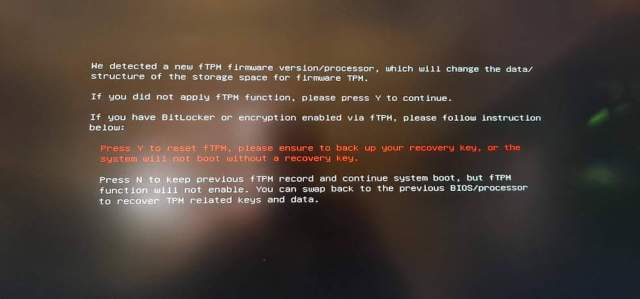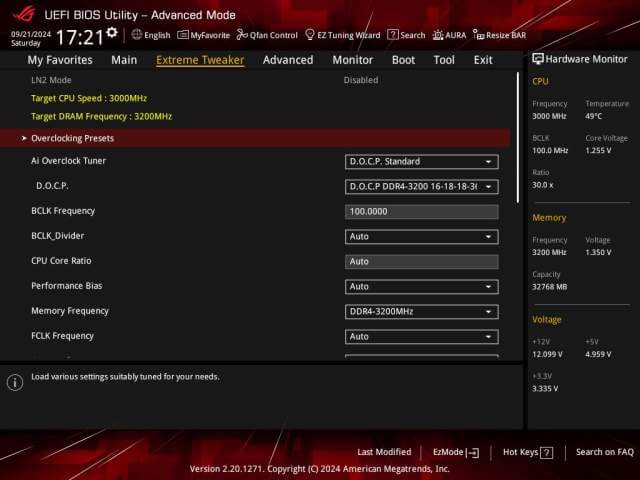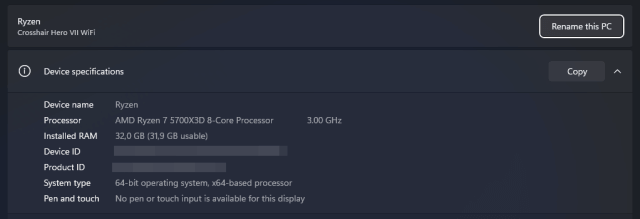On my extensive shopping list during our recent trip to the UK was either a new GPU or a processor upgrade for my AMD AM4 gaming machine, but the cost was a major factor. I was hoping to replace my RX 5700XT GPU with an Nvidia RTX 4070 or possibly an RTX 4080. Then I considered how well the RX 5700XT GPU actually performs and truth be told, in most of my games, it doesn’t struggle at all. Besides, the cost of RTX 4XXX series would set me back £600 ($850) and more. I had already researched the Ryzen 7 5700X3D which is said to increase game performance with its 96MB of L3 cache and 8 cores, so at £178 ($250), it’s a reasonable price to pay to not only extend the life of my AM4 platform but also to give my PC a lot more zip, as it were. I should add here that I was replacing a five-year-old 6-core Ryzen 5 5600X, which is a great performer anyway.
Fitting the CPU was fairly easy, once I’d cleared a path, what with the usual cables and water cooling tubes, and fortunately I still had some quality thermal paste which I applied once I’d cleaned up the water block.
Prior to this, I flashed the UEFI/BIOS to the latest version, an experience that I do not enjoy and only ever carry out when absolutely necessary. On the first boot, I was met with a TPM firmware warning, but since I don’t use Bitlocker or any other encryption, I was okay to hit ‘Y’ and proceed to the UEFI or Windows.
I then checked the temperatures in the UEFI, confirmed that everything was installed correctly, and with our esteemed editor, Richard’s help, I enabled DOCP (XMP for Intel) because my 3200Mhz RAM was not running at the speed it was intended to run at. Thanks, Richard, for that very useful tip!
The system booted to Windows 11 in a few seconds and it was time to run some more benchmarks which, in the end, proved to be a tad disappointing. Using Unigine Heaven and Valley, I found no improvement at all, but do feel that the PC feels snappier, but that of course could be a placebo effect.
Which Games And Programs Benefit From The 5700X3D Upgrade?
It’s more beneficial for CPU-intensive games like sims where many NPCs are present. I definitely saw an improvement in Cyberpunk 2077 and GTA V and my other games show a slight improvement. Also, with two extra cores, video rendering is somewhat faster, but not dramatically so. One must also remember that the CPU can’t be overclocked with a base clock of 3.0 GHz and a max boost of up to 4.1 GHz.
Is It Worth The Upgrade?
If you want to give your AM4 platform a bit more zing at a reasonable price, then it’s definitely worth it. Does it extend the life of your setup? Up to a point, as long as your motherboard lasts the course, so when that goes belly up, the only choices are Intel or AM5.
One also needs to consider the placebo effect which can make you feel all fuzzy and warm because you just replaced the beating heart of your prized PC with a slightly faster model. Would I do this again? Yes, in a heartbeat.
—