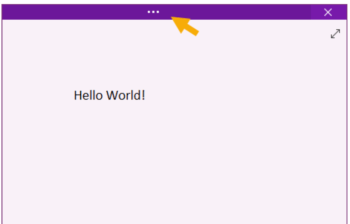A Quick Note is like a Sticky Note. You might want to jot down a thought or a reminder to do something.
You can add a Quick Note by going to the View tab on your Ribbon and clicking on the Window group and New Quick Note.
You can resize your Quick Note box by dragging the arrow handles on the border of the box. You can also drag your Quick Note anywhere on that section by clicking the title bar of your Quick Note and dragging it to a new position.
They also come with a full set of Ribbon Commands. Click on the three dots in the middle of the title bar to expand the full set of commands available to you inside your Quick Note.
—