Earlier this year I found out that someone stole my card number. I had to spend time running to the bank and filling out paperwork to make sure I got my money back. It was quite stressful and after canceling that card I needed to remember what bills had that number. Yes, I have set up some bills to be auto-pay so I don’t miss payments. Once I looked over the bills, I had my checklist and one of the companies that used the card was Hulu. I figured that since I already had to update the card number on this account, I would show my readers how to do it too. (I think of you even when I’m stressing out ?). Now, get ready to learn how to update the Credit Card on your Hulu account.
How To Update Credit Card On Hulu
Step 1: First you need to log in to your Hulu account. So, head over to Hulu’s website and click on Login in the top-right corner. This is where you key in your login information. I use Facebook to log in, so I will click that link.
Step 2: Now that we are in, go to the top right again and hover over your name. Now, click on the Account Link. This will bring up a window for you to enter your password– they want to make super-duper sure you are the account holder. After keying it in, click on the Log In button.
Step 3: We are now on the Manage Your Account page. From here, look on the left side for the Payment Information section. Here you will see your Payment Method and to the right of that an UPDATE link. Click it.
Step 4: This is the most important step. Here is where you can key in the new card number and other card information. Once you are done, click on the Save Changes button at the bottom. You can even use your PayPal account if you click that option at the top.
That is all you have to do to update the payment card on your Hulu account. Now get in there and change it up.
Here’s a short video demonstrating the process:
Make sure to check out my other articles on Hulu and to watch more How-To videos like this one and check out our Dave’s Computer Tips YouTube Channel. We’ll be adding more videos in the future.
—

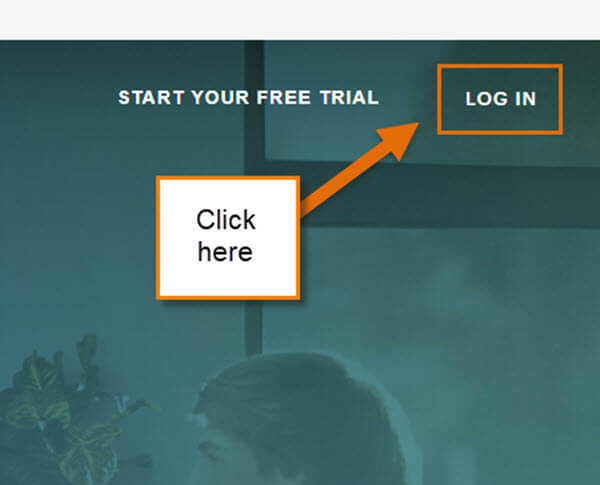

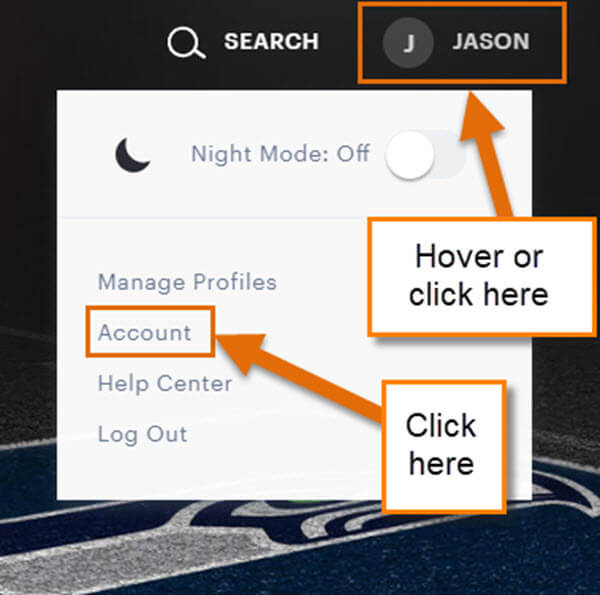
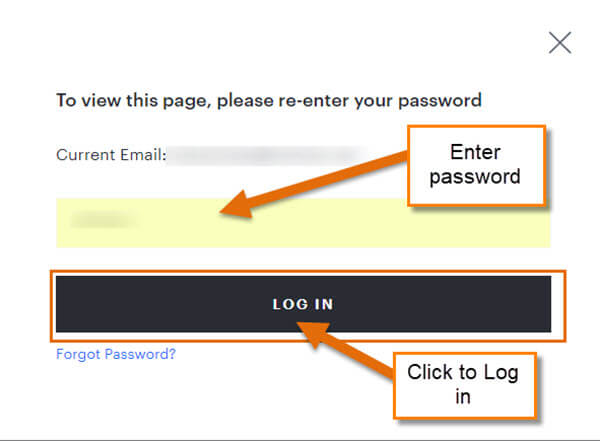
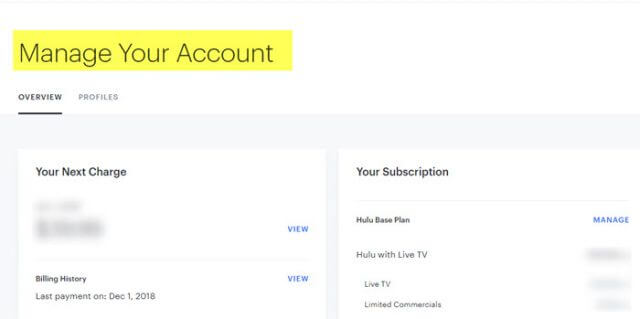
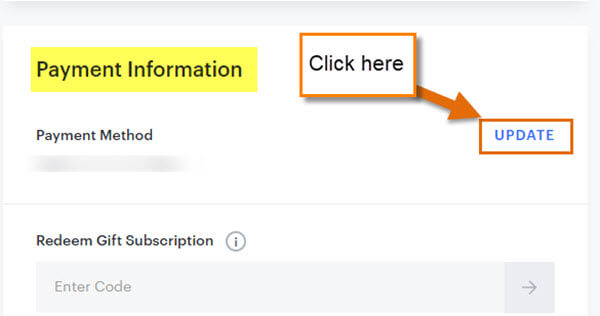
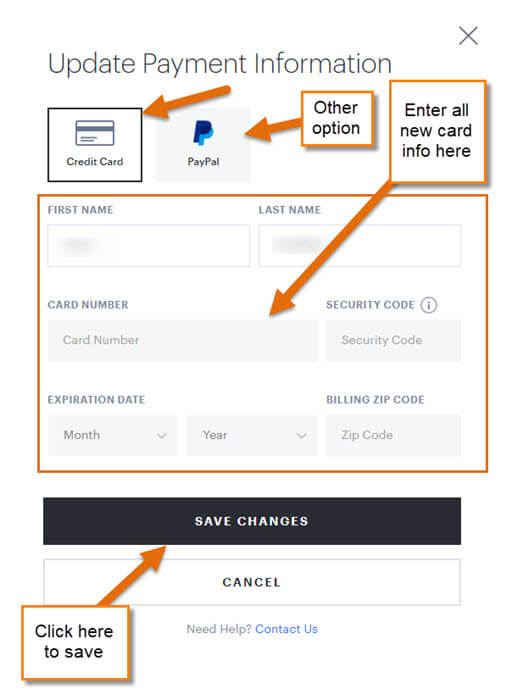
My credit card company (CapitalOne) recently started a service called Eno. It allows for the use of virtual card numbers that can be used instead of my real card number. I use it for Hulu, Netflix and a few other places. Making changes was relatively easy. Surprisingly, some companies won’t accept virtual card numbers, Apple and Lastpass in particular. The virtual cards can be turned on/off to control recurring charges if necessary. Since the virtual cards are tied to my actual credit card, if I have a problem with my real card number being compromised, I can then link the virtual cards to the new number. Or, if one of the sites gets hacked, I can just cancel the virtual card without affecting everything else. More financial institutions need to follow suit.