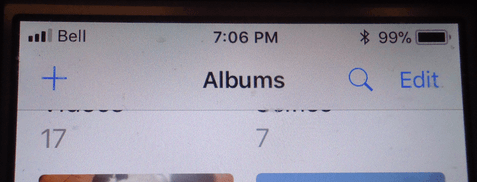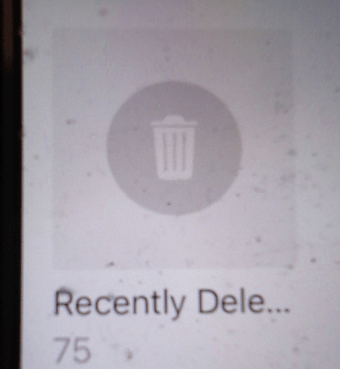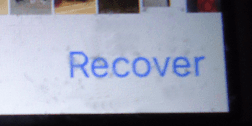A woman brought me her iPhone to print up some pictures. She started to delete some of the photos, but accidentally deleted a photo she didn’t want deleted. I discovered iPhone has a setup similar to having a Windows Recycle Bin.
Undelete Photos
Go to your Photos.
Then Albums.
Scroll down until you see a folder called Recently Deleted.
In there are all your deleted photos. Click on the one you want to recover, then click on the word Recover (in this case down in the right-hand corner in blue letters). And that’s it.
—