Whenever I am on my MacBook Pro, I use the Twitter website to look at my Twitter feed (as opposed to using Tweetbot on my mobile devices). I found it to be pretty annoying that videos automatically started to play. So I turned off this feature. It’s very easy to do.
STEP 1: Click on your profile picture next to the search box.
STEP 2: Scroll down to Video Tweets in the “Content” section. The “Video autoplay” box is checked if the feature is turned on.
STEP 3: Click on the box to turn if off.
STEP 4: Click on the Save Changes button.
To me, it is well worth the minimal effort needed to turn off the annoying autoplay feature.


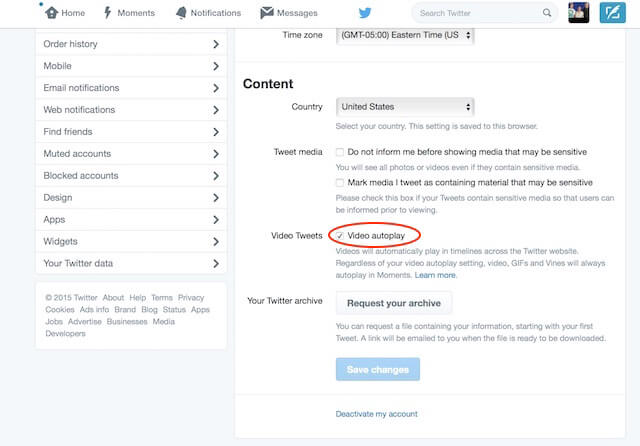
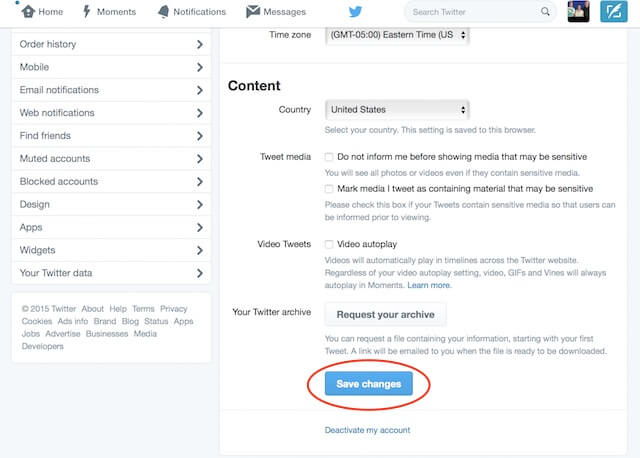
Thank you for that. 🙂