Best Free Windows Alternative
With the popular Windows 10 nearing the end of its support, many people are interested in exploring alternatives, and Linux is an eminently suitable option. However, for those who are new to Linux, the sheer number of available distros (operating systems) is often confusing.
Almost all distros come as a “live” edition in ISO format, which means they can be run from bootable media without requiring installation. This would previously have involved creating a single bootable DVD or USB flash drive for each individual distro.
However, with the advent of a superb open-source program called Ventoy, you can now try out multiple distros using a single bootable USB flash drive, with the number of distros limited only by the capacity of the flash drive.
Ventoy Multi-Boot USB Drive Creator
Ventoy achieves this by creating a separate, very small, hidden boot partition that also holds files that interface with the main partition. Once you have created the Ventoy multi-boot USB flash drive, which is very straightforward, you simply drag and drop your ISOs into the main partition. Then, when you boot from the Ventoy flash drive, you’ll be presented with a list of those ISOs, simply select which ISO to load, and… voilà.
From there, you can navigate around the distro just as if it were installed, with your Windows operating system remaining totally unaffected.
- Ventoy is an open-source tool to create a bootable USB drive for ISO/WIM/IMG/VHD(x)/EFI
- Ventoy is 100% open source and very simple to use
- With Ventoy, you don’t need to format the disk over and over; you just need to copy the ISO/WIM/IMG/VHD(x)/EFI files to the USB drive and boot them directly
- You can copy many files at a time, and Ventoy will give you a boot menu to select them
- Most types of OSs are supported (Windows/WinPE/Linux/ChromeOS/Unix)
- USB normal use is unaffected
- Data is nondestructive during a version upgrade
To check out more about Ventoy and download, visit Ventoy – Bootable USB
Linux Distro Recommendations
- Mint Cinnamon (3 GB) – my personal favorite
- Ubuntu (5.9 GB) – very popular
- Kubuntu (4.4 GB) – personally, I prefer Kubuntu over Ubuntu (YMMV)
- Zorin OS Core (3.5 GB) – arguably the most like Windows
- Deepin 25 (5.9 GB) – popular Debian-based distro
All five of the above distros would fit comfortably on a 32 GB USB flash drive.
NOTE: Zorin OS is also available in a Pro version, which requires payment. Make sure you download the “Core” version, which is free.
Are you considering migrating from Windows to Linux, or maybe you already have? Let us know via the comments.
—
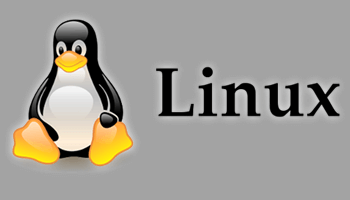
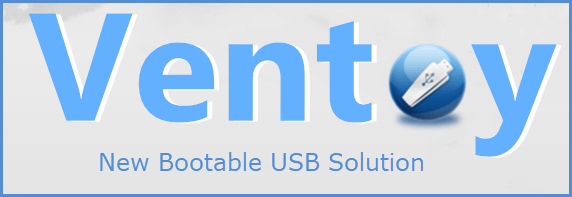
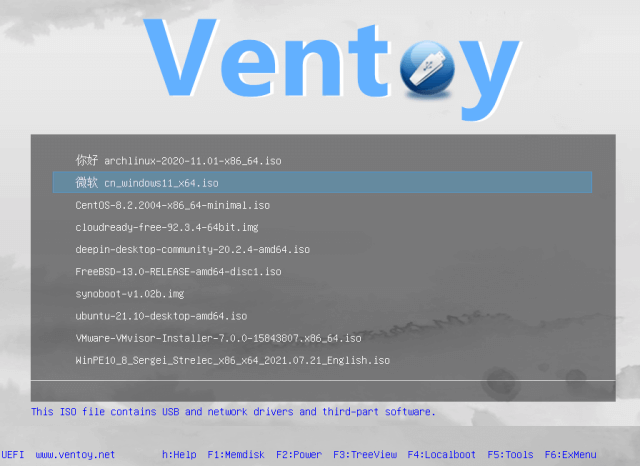
Yes. I took the plunge and started to follow the instructions for creating Mint Cinnamon iso onto a USB flash drive. I had read from a reliable source I trusted that was perhaps the easiest distro for a long-in-the- tooth Windows user but I was struggling to cope with the install so instead paid a small sum to purchase a flash drive with Mint already installed by someone who knew what they were doing. Easy Peasy!
Changed the computer BIOS boot sequence to favour Linux first then Windows second and so on. So now if I power up with the flash drive in it opens Linux otherwise it opens Windows (and so on). Couldn’t be simpler.
Maurice
Nice one Maurice. That is definiely an option. However, because the Mint installation would require persistence, a quite large capacity flash drive would be optimum.
What capacity is your Mint USB flash drive?
Jim,
The flash drive received from the UK supplier was a 16GB of which the used data space was a miserly 2.81GB which cost me the kingly sum (used to be the Queenly sum) of UKP11, postage paid (US$14). Worth every penny (UK or US) considering how much time and aggro I had already spent trying to do it myself for free.
Just wondering, can windows software can run in linux?
Hey Chris,
Yes, Windows applications can be run in Linux via a software called WINE: https://www.winehq.org/
I’ve never tried WINE myslef but it is common knowledge that is does not support all Windows applications, so each user’s experience might vary.
“Yes, Windows applications can be run in Linux via a software caled WINE:”
That may be true, but all the Windows applications, I find, that Wine may run, are old!!! Although one can usually find, open source, software that performs well!!!