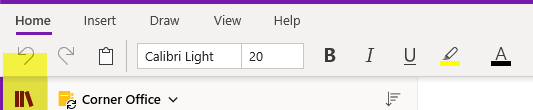If you find that you are often navigating back and forth through many pages, notebooks, or sections in OneNote, you are going to love this handy little trick. Microsoft is making things a lot easier for you!
Follow the steps below to learn how to move back and forth:
- Use the buttons located at the top left of your screen.
It allows you to go back and forth between pages in a fashion similar to the buttons you use in your web browser.
Easy peasy!
—