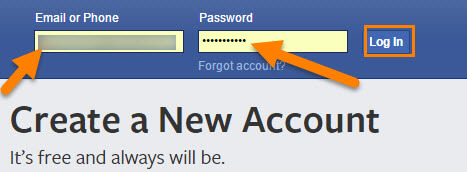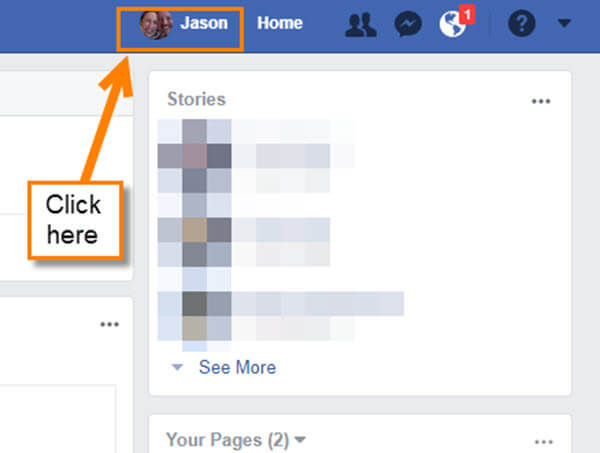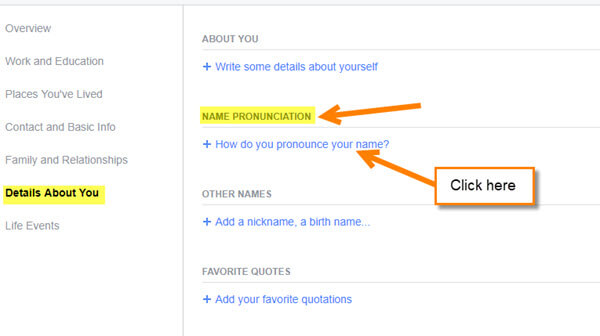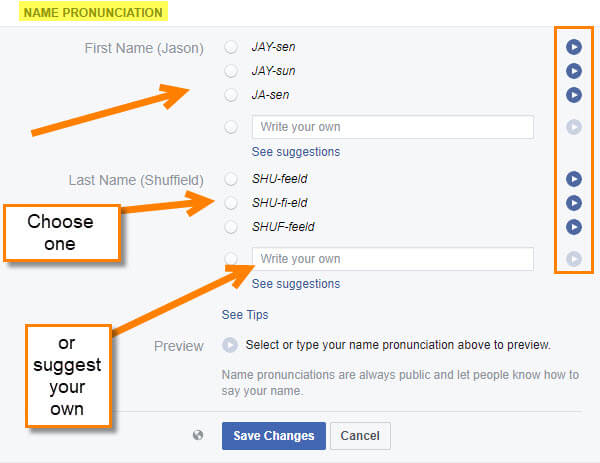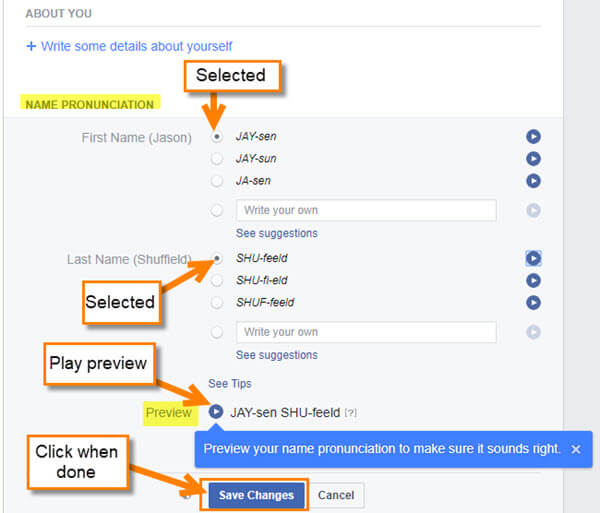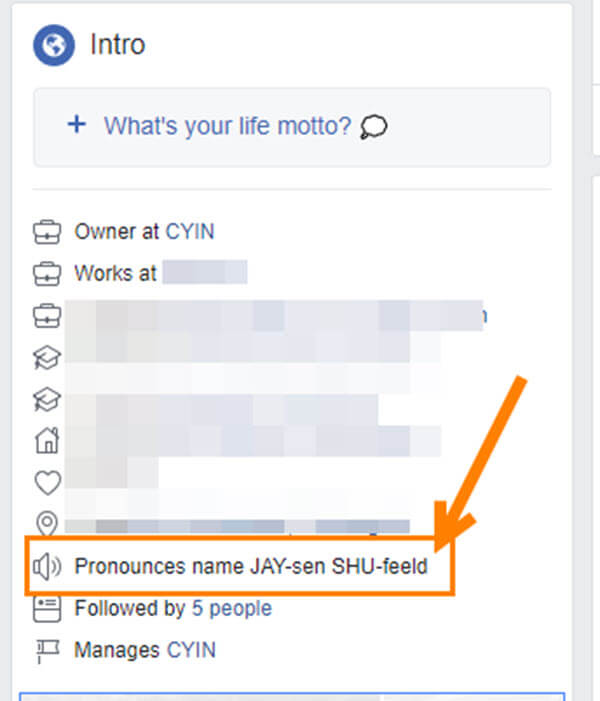Have you ever had someone mispronounce your first or last name? Of course you have! Unless your name is John or Jane Doe, then you probably had this happen once in your life. After having my last name pronounced wrong many times my wife told me about a cool feature that Facebook offers. Yes, this one is from my amazing wife. (This should give me some kudo points … right?) This little feature is called Name Pronunciation and it will help your Facebook friends learn how your name is actually supposed to be pronounced.
Let Facebook Tell Your Friends How to Pronounce Your Name
Step 1: Log in to your Facebook Account.
Step 2: Look to the top of your page and click on your profile link. That would be the one with your name and image in a circle. There are two of these on the page. One on the top-right and the other is on the left of the screen. Pick one of them and click it.
Step 3: Once on your Profile page, look right under your cover image. Now click on the About link.
Step 4: On the About page you will want to click on the wording, “Details About You“, on the left-side menu.
Step 5: Here you will find the Name Pronunciation option. Now click on the How do you pronounce your name? link.
Step 6: This is where all the magic happens. Here you will see that Facebook offers some options on how to pronounce your first and last name. For each option click the play arrow next to the one you wish to hear. If they don’t get it right, you can type in your own suggestion on how to say your name properly, then click the play arrow again to hear it.
Step 7: You need to click on the circle next to the one you wish to use. This is important since if the circle is not marked, then that option is not selected. Once you have selected the right ones you will see a preview play button at the bottom. This will play the entire name to make sure it sounds right to you. After you find the right one, all you need to do is click on the Save Changes button. That is all you have to do. Done!
Your new Name Pronunciation option will be added to your Profile page. This is set up a little different than you think it should be. They add the way to phonetically say your name on the left side of the Profile page, but if your friends want to hear it, then they will need to go to the About tab. Then click on Details About You on the left side. You will now see the play button under Name Pronunciation to hear the name out load.
You now know how to have Facebook tell people how to say your name. Seems like they should have the play option on the front page of your profile, but this is how it works. Still a very cool feature that Facebook offers.
What do you think of this?
—