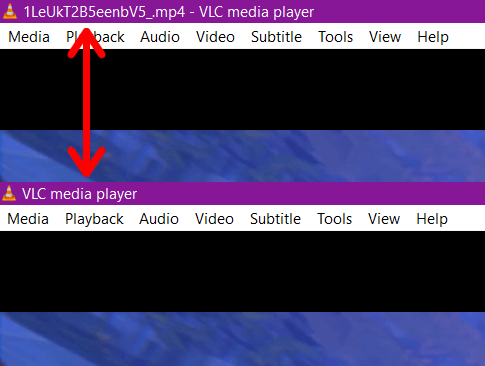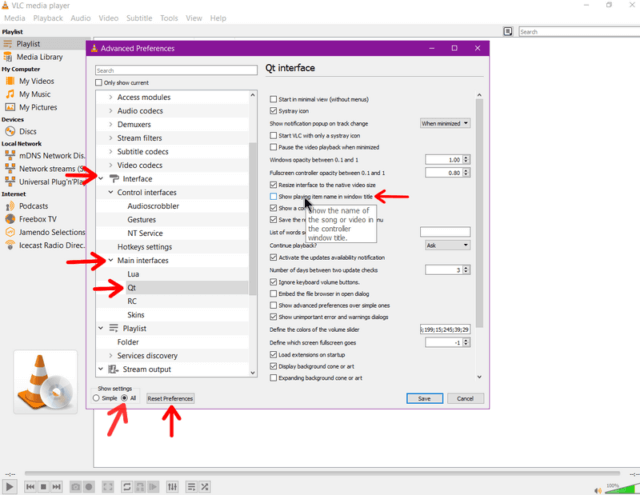I recently wrote about disabling the titles from showing when a video is played in VLC. The title would appear over the video when a video first started up. I figured out how to disable it here:
How To Disable Titles Showing On Videos In VLC
But while I was trying to figure this out, I came across another setting that may interest some. That is removing the video name from the title bar at the top of the video screen.
This is what I mean:
Go to Tools -> Preferences -> Click on the Radio button labeled All at the bottom-left of the preferences screen.
Then in the Interface section, click on the little arrow before “Main interfaces“. Then click on Qt. Then on the right-hand side under the Qt interface settings, check or uncheck, Show playing item name in window title.
I don’t want the titles showing so I unchecked it. Then click on Save.
While you are on this settings panel, you might want to go through the others settings listed there and customize accordingly. You can always Reset the preferences back to default by clicking on the Reset Preferences button in the bottom left-hand corner.
No restart is required. But if it doesn’t take hold right away, then restart.
For more VLC troubleshooting, click here.
—