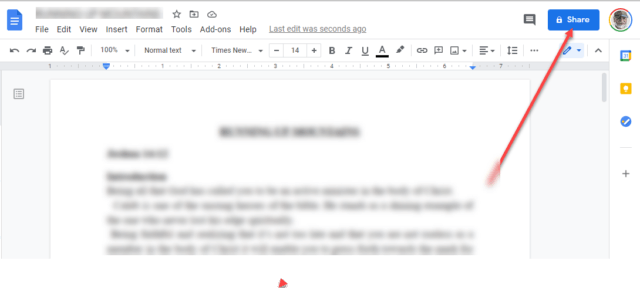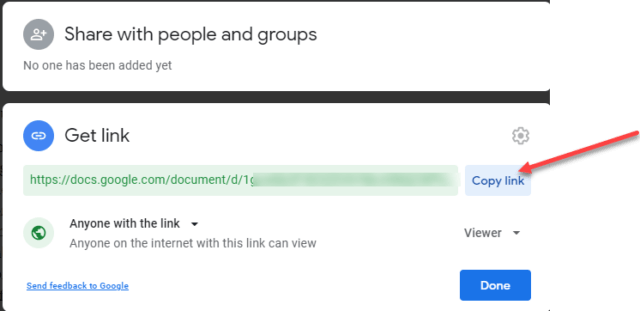Open the document in Google Docs (docs.google.com)
With the document open, click Share.
Click Change to anyone…
Click Copy link and then Done.
The link is now in the Windows clipboard ready to be pasted.
Send the link to someone in an email, paste it to your webpage, post it on your Facebook page, Tweet it, etc. Anyone who clicks the link will be allowed to view the page and print it. They cannot edit the page or alter your document in any way.
Another tool for your toolbox…
Dick