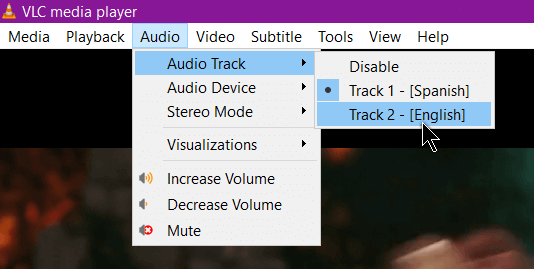I downloaded a video from Archive.org and it was in Spanish. Can’t speak it or understand it but I noticed in the title of the movie they had the word DUAL. I automatically assumed it had something to do with the audio.
So I started clicking around in the audio settings and found what I was looking for.
Click on Audio -> Audio Track and if your movie has more than one audio track you can select it here. In my case, I selected Track 2 – [English].
For more VLC Tips and Troubleshooting, click here.
—