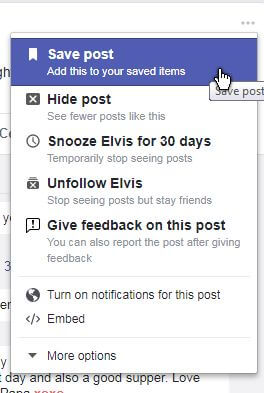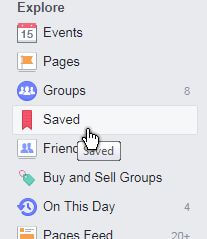A woman called me wanting to know where her Saved Facebook items went. Before this, I didn’t know you could save anything. I’m not really into Facebook, or any social media for that matter. I have a Twitter account I’ve never used. That’s just me. Most times, I’m there doing something for someone else, or trying to figure out these problems.
How To Save A Link/Post On Facebook
It’s easy enough to save a link or a post. Just hover your mouse over a post and in the right-hand corner, you’ll see three dots appear. Click on them and then click on Save post.
Where Are the Items Saved?
Then you need to find your saved items. Look down the left-hand side of the page and look for the word Saved, at the time of this writing the symbol looks like a red bookmark. It will not be there if you haven’t saved anything.
This will take you to a new page with all your saved items. If you want to remove any item, just hover your mouse over the post and notice an X in the right-hand corner. Just click on it. The word Unsave appears when you hover your mouse over the X.
If the Post still seems to be lingering in the background, simply refresh the page. Press F5 on the keyboard, or the Refresh Button in your browser.
—