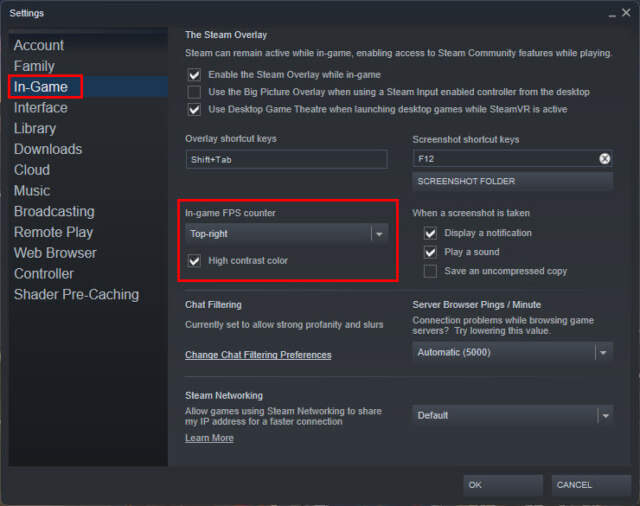A woman called me yesterday asking how she could get rid of the green FPS (frames per second) counter that was showing while she played League Of Legends on Steam. She said she had tried everything, to no avail. I told her not to worry and I showed her a very simple way to remove the FPS counter.
How To Remove The Steam FPS Counter
There is a very simple solution as follows:
Click on Settings at the top left of your Steam client…
and then click In-Game.
Click the drop-down for the In-game FPS counter, select OFF and that’s it! Your FPS counter will no longer appear in your games.
—