Crashing Video Drivers Or Malware
My nephew, the last few days, had a problem with his video drivers crashing. Can’t remember its exact name or model but it was an NVIDIA GeForce. When I first tried to fix it I noticed he was almost out of hard drive space which made it hard to download and update to the latest drivers from NVIDIA. So, I was able to help him free up some space and then downloaded the latest software to update the drivers (sorry no screenshots). I tried the other suggested fixes online but the problem eventually keeps popping up again.
He has two monitors and the main screen goes completely blank while the active window switches to the second monitor. I noticed it was hard to get any programs to open. I opened Task Manager to see what was running in the background only to find one program listed –Chrome– and it was using 86% of the memory. When I closed Chrome using the Task Manager, everything on the computer went back to normal.
So now I’m thinking this might be the problem all along. I opened Chrome again to reset it and I noticed an extension with the name of Segurazo (it was active and syncing?). I reset Chrome and decided to do some research on the Segurazo program. I also noticed it running in the background and I couldn’t disable it. It wasn’t listed in the Apps section to uninstall it. I couldn’t disable the service.
I booted up in Safe Mode with Network support. I typed msconfig in the search bar and then checked Safe boot and Network and restarted.
First, I downloaded the Autoruns program and used it to search for every reference to Segurazo and deleted them. Just right-click on an item and choose delete from the menu. Please note, you will need to run this as Administrator to make changes and some changes you will not be able to make unless in Safe Mode.
Then I enabled hidden files and searched for every folder on the system with the Segurazo name and deleted them.
You can read this DCT article to learn how: How To Unhide Hidden Files
Then I downloaded MalwareBytes and ran a scan and it took care of the rest. Malwarebytes calls Segurazo a Possibly Unwanted Program (PUP). It’s known to cause pop-up advertisements, browser re-directs and declining browser performance and functionality, installs other PUPs and it comes bundled with other software. It could be what was making Chrome spike the memory.
Then I let the computer reboot itself. Everything seems normal. Segurazo was history. If this solved the crashing video driver, I don’t know– only time will tell. I’ll keep you updated. A system reset seems to be the only other option.
—

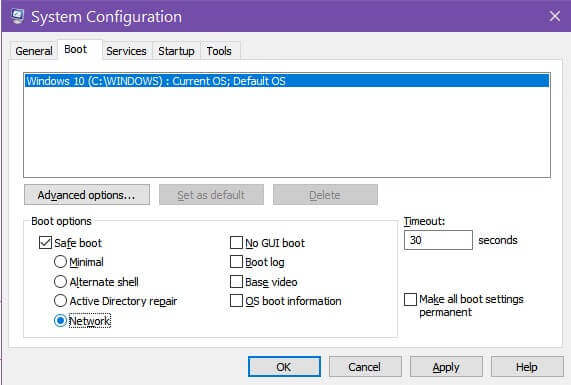
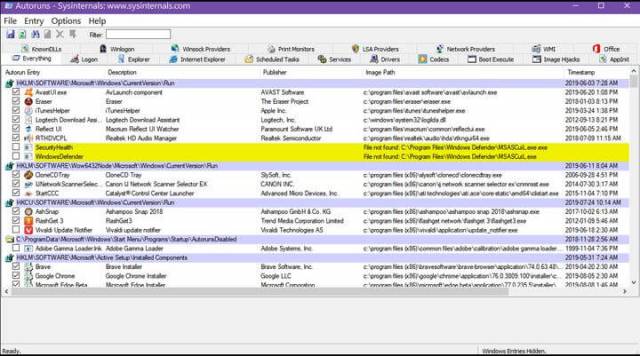
Terry, I look at things with prevention in mind, not clean-up. There are programs on the market, some free, which can assist users from having to deal with such problems. Such a program is Unchecky (is often mentioned), which unchecks the potentially dangerous or harmful program addons, from users who click too quickly when d/l. BTW, nice article, Mindblower!
I agree but no prevention method(s) is 100% perfect. He also doesn’t know how this got on his system (my nephew) so I’m assuming it was a program addon. If anybody would like to try Unchecky -https://unchecky.com/
And just for the record, it’s almost been a week now and his video and other issues haven’t returned.
The Segurazo Antivirus program is now bundled with the CD Burner XP download, along with a few other gems that can be installed. They are easy to catch but one needs to be wary when updating, if one uses CD Burner XP. I guess everyone is out to make a little money for their software.
I can confirm this. I installed unchecky first to see what would happen and I can also confirm that unchecky did not work in this case. If I wasn’t paying attention I would have installed Segurazo Antivirus, Macfee WebAdvisor and a VPN. And that’s how you keep safe. Pay Attention.
Terry and Daniel. True that no one software can keep a computer 100% safe. We require layers of protection to be that safe.
Decided to d/l Segurazo Antivirus program. Tried to install using the down arrow on my browser, but noticed the words “file missing or moved” when I tried to open the file. Then I also d/l CD Burner XP. Using the same above method to install, Malwarebytes Premium popped a window stating the program is malware and quarantined the file. So both programs disappeared as if they were never there. Not being able to install either program, have no idea what either has bundled, other than my layers of protection does keep me safe, Mindblower!
HI MB
I have been working on an old Windows Vista pc getting it ready to install Linux Mint on for a friend. Needed CD Burner XP for a little work, and that is how I came across Seguarazo. What he does with it after I am through is up to Him. A lot of the pc users I deal with in my area would rather upgrade their pc with Linux and leave Windows where it is. Some I can some I can’t.
And that is why I quit using Unchecky a long time ago. Protection lies between the ears and not some piece of software.
Just an update. As of Dec 5, 2019, the problem seems to be solved. The video driver hasn’t crashed since and Chrome, it’s normal as well.