On Wednesday I was interviewed at a local radio station to talk about the Spanish version of my new book. At the end, I asked the charming host if she could send me a recording of the interview so that I could upload it to YouTube, but when the recording arrived I noticed faint background music by the pop group Take That. It was only just audible, but certainly, enough for a YouTube copyright infringement, because the algorithms and detection software are so accurate today that they could pick up a mouse farting in an earthquake. Somehow, I needed to remove the music without affecting the vocals, but how to achieve that?
How To Remove Background Noise
Essentially this is all about removing noise, music, chatter, or anything else going on in the background which you don’t want in your completed project, whether it be an audio or video stream. I use Magix (Vegas) Movie Studio 17 Platinum for editing videos, so I initially used the program to cut out jingles, adverts, and other sounds at the beginning and end which I didn’t need, leaving just the interview itself. I then watched a training video on how to remove the background music in Magix, but it was hit and miss and didn’t completely remove the annoying music. I then tried Audacity which is free and open-source, but still couldn’t get rid of it. I then tried Wave Pad Sound Editor from NCH because I had bought Golden Videos from them for VHS to digital, but that didn’t work either. Finally, a Google search and a YouTube tutorial took me to Descript, a program that specialises in transcriptions, which is to say that it’s an audio word processor allowing users to view and edit any audio file as text. But it also contains a feature called Studio Sound which fixes speech recordings with background noise.
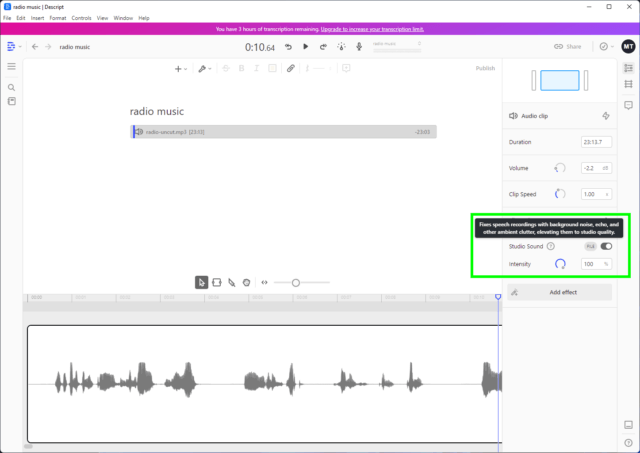
(Ed note: The Descript part begins at 1:06.)
This is exactly the kind of software I like – one click and the problem is solved. Granted, editing suites have a learning curve, but if certain operations like this can be achieved with a click of the mouse, it makes the entire editing procedure much more enjoyable.
I’m using the free version of Descript simply for editing audio files using the Studio Sound feature and as far as I know, it’s the transcribing feature that needs to be paid for after three free hours, however, I cannot guarantee that statement.
You can find the software here: Descript All-in-one audio & video editing, as easy as a doc.
—

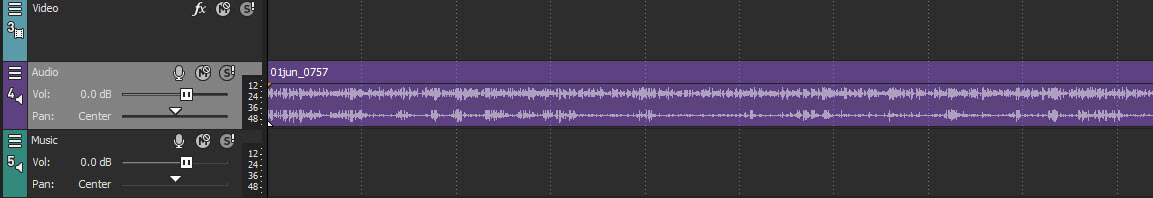
Thank you so much, Marc! This app had the best results for me as well, and I found it thanks to your recommendation. Cheers!