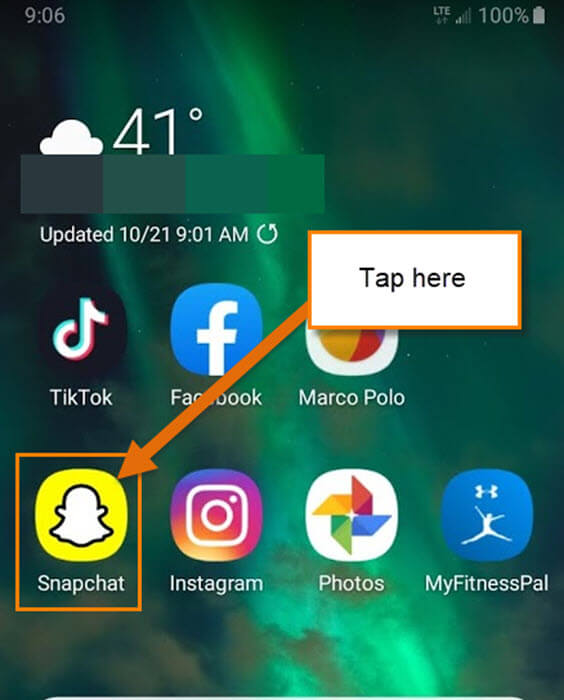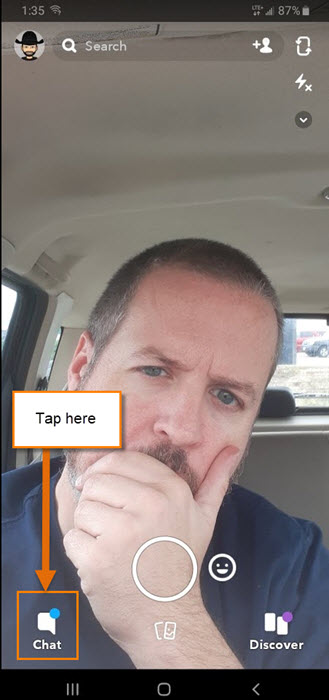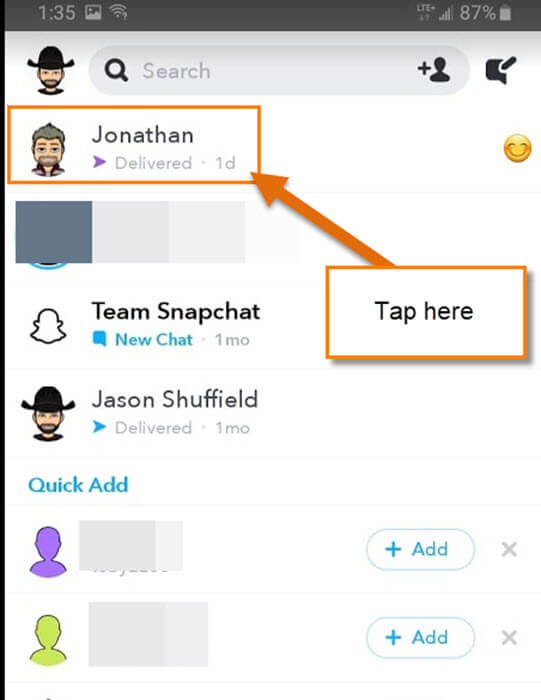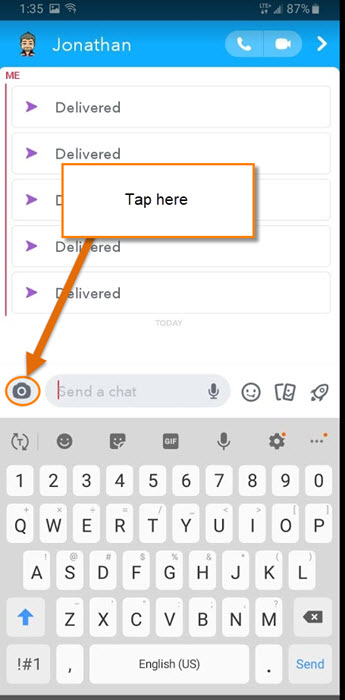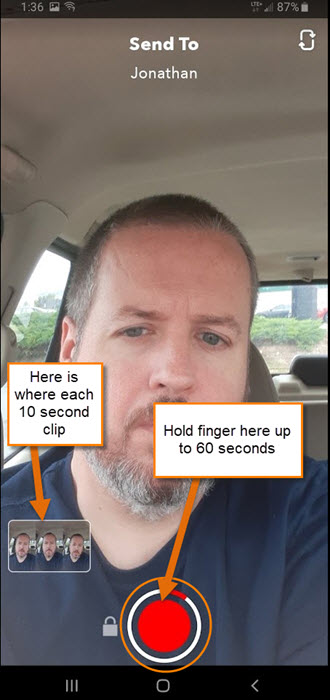I’m new to Snapchat, a social media site (yes, I don’t know every social media site inside and out 😉 ). I know it comes as a surprise, but there is always something new to learn. With that being said, I was using Snapchat last week and my friend sent me a video message through it. I wanted to reply with a video message, so I held down the record button on the screen. This record button has a red line that shows you how much time you have available to record. Well, it only gave me 10 seconds to record so I talked super-fast for my reply, which was funny when watching it later. This made me wonder how my friend recorded hers since it was much longer. I did some research and found out how I can record up to a full 60 seconds on Snapchat messenger. Now I’m going to show you so you don’t have to sound like a hyper 2-year-old on a sugar rush.
Record More Than 10 Seconds On Snapchat
I will be showing you how to do this with my new Samsung Galaxy A20 Android App. (Yes, I’m bragging.)
Step 1: Find your Snapchat App on your device. Tap it.
Step 2: I’m going to show you how to do this while sending a message. Once on the main screen, look to the bottom left and tap Chat.
Step 3: On the chat screen, tap on the friend you want to send a message to.
Step 4: We should not be on the chat screen where you can send a message. To send a video message tap on the camera icon to the left of the Chat box.
Step 5: Here you will start recording a message by holding your finger down on the circle. Even though you will see the red line going around, it will continue recording even after it fills the line. This allows you to record for up to 60 seconds. Snapchat records in 10-second clips which will be added together right on the screen.
Step 6: After you are done recording, it will play back what you have recorded. If you like what you see, you can hit save or send. Done. Yes, you can do the record option from the main screen by pressing the circle at the bottom center, but I wanted to show you through the chat area.
That is how easy it is to record more than 10 seconds on your Snapchat account. I wish that this company would have made that more obvious in the beginning.
—