The procedure for both OpenOffice And LibreOffice is basically the same. I will be mainly using OpenOffice in my example.
OpenOffice – https://www.openoffice.org
LibreOffice – https://www.libreoffice.org
Open the program of your choice and create a new Text document (OpenOffice) or Writer Document (LibreOffice).
Then in the menu across the top, click on Insert and then Envelope.
In the next window that opens, in the top box type in the person’s name you’re going to send the letter to (Addressee). And in the Sender box type your name and address. Then click on New Doc (OpenOffice) or New Document (LibreOffice). The only difference between the two programs is the arrangement of buttons along the bottom.
This will open a new window ready for printing. You can do more formatting or dress up the envelope a bit. I just left it, as is.
Then you have to print it. Just click on File and then Print. Before you print, you might want to go into the Printer Properties. In my case, a Canon MX490. I click on the Envelope option on the Quick Setup tab and then lower down in the Printer Paper Size: Envelope Com 10 (#10). My only other option is Envelope DL (DL= 220 mm x 110 mm, or 22 cm x 11 cm, or 8.66 inches x 4.33 inches)
There is a guide here to help you figure out envelope sizes: http://www.officexpress.co.uk/envelope-size-guide/
Again, before printing, you might have to adjust your page input tray, where your paper goes in. There are usually a few icons there to help you adjust it accordingly. I have to place mine flap side on top with the top of the envelope facing to the left. Then there are two sliders I have to move to the edges of the envelope.
So then I print it and the end results, not too bad for a first try. Just a note– my printer printed up clearly, but I blurred out some personal information.
*FURTHER READING: How To Set LibreOffice To Use MS Office Formats
—

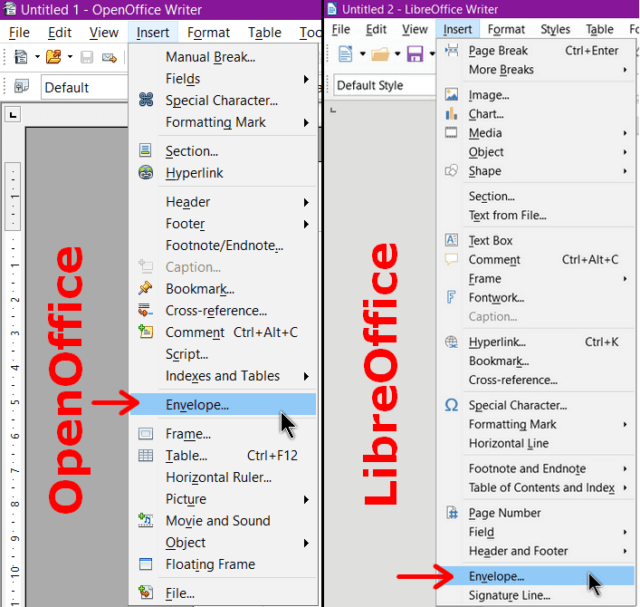
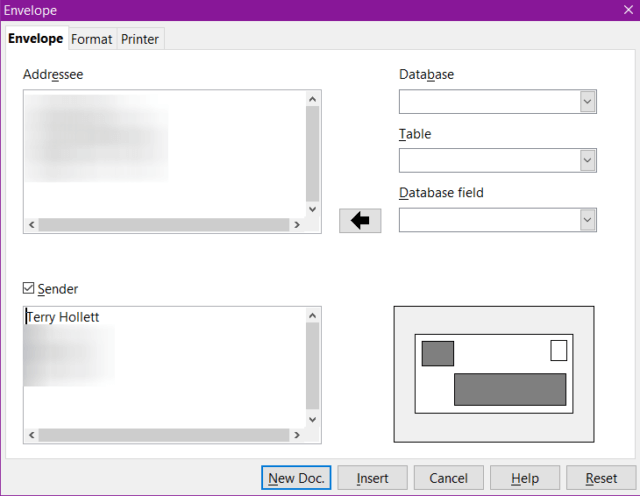

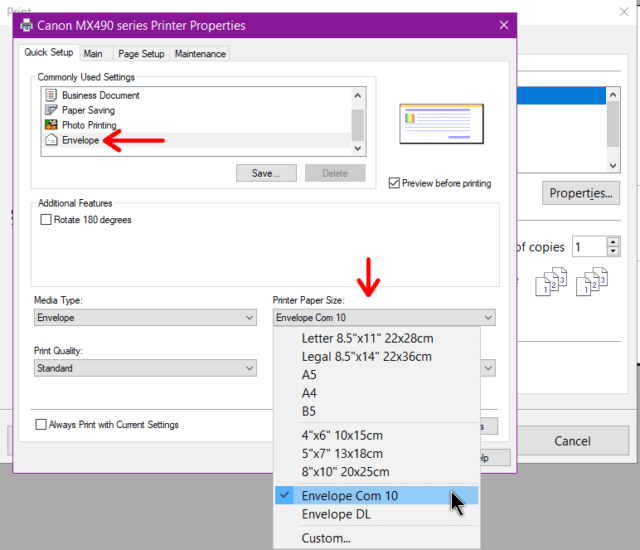

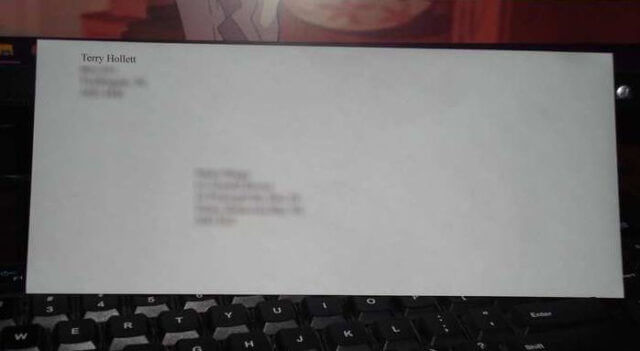
Terry, your information is interesting, but I was using a different method years ago (hardly send postal mail these days). Not my idea, adapted it and not difficult to use. Purchase envelops with one or two clear windows. I preferred just the one for the Addressee. Once I figured out where on the page the Addressee information lined up, I would save a copy, like To Whom (with a sample name and address). Each new letter I would copy that document, rename and replace the Addressee. Mind you this was decades ago when Word Perfect and dot matrix printers ruled, Mindblower!
Good subject, good article, Terry. In spite of the fact that we all send fewer envelopes through the mail these days, many people can use this knowledge. Some people’s handwriting is so bad, they should always print their envelopes!
Open Office was essentially abandoned for several years when there was a dispute with the owner (Oracle?) over development priorities. Contributors left OO and started their own collaborative effort with Libre Office which, at this point, is miles ahead of the game as far as development is concerned. I don’t know if Open Office will ever catch up. But, I’m glad to know there is still some effort to maintain the office suite.
Occasionally, I want to send a personal letter to an elected official or as a note to a friend.
Try as much as I can, I cannot get Libre Office to print envelopes correctly. I’ve read several posting on this subject and still get a rejection. I have an HP OfficeJet Pro printer, using Windows 10 OS.
Why is this so hard?
It might be LibreOffice. I just tried printing up a simple #10 envelope in LibreOffice and it printed the return address and the send to address in very tiny letters in the top left-hand area of the envelope. OpenOffice printed a more reasonable copy.