 AutoText is a great feature that has been included in Word since its earliest versions and it is one that really comes in handy. just about everyone I know uses AutoText and uses it frequently as I do. As you all know I love to save time and keystrokes and AutoText is a perfect way to do just that.
AutoText is a great feature that has been included in Word since its earliest versions and it is one that really comes in handy. just about everyone I know uses AutoText and uses it frequently as I do. As you all know I love to save time and keystrokes and AutoText is a perfect way to do just that.
If you were not aware already, be advised that AutoText is a part of Building Blocks int eh latest iteration of Word 2010.
They may come a time when you would like to have a printed list of all your AutoText entries. I know I have had many inquiries about this. Luckily it is not all that difficult to do.
Follow the steps below to learn how:
- Click the File tab on your Ribbon.
- Click Print at the left-hand side of your screen.
- Under Settings, click the first control to display a number of different things you can print.
In the Document Properties section of the options, select AutoText Entries.
- Click Print and your AutoText list will be printed for you.

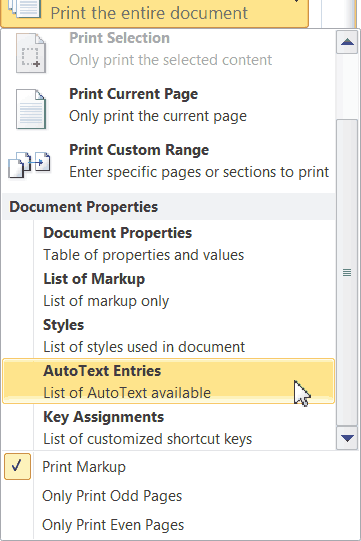
I am using Word 2007. Where is the file tab on my ribbon?