Certainly, you can open a tab in your browser, go to your favorite YouTube subscription, and start playing music in the background while you do other things. Today’s browsers use up enormous amounts of computer memory and other resources to do their job. Using a browser to play background music seems like overkill to me.
As an example, the following image shows how memory is being used by Firefox and by the audio player:
Note: You can click any images on this page to enlarge them to make them easier to read.
As you can readily see, the audio player leaves a much smaller memory footprint than the browser and uses even less when minimized. It makes sense to use this utility instead.
Enter YouTube Background Audio Player
You can pick up a free copy of YouTube Background Audio Player at the Microsoft Store.
YouTube is run by Google so you will have to have a Google account set up in order to play YouTube videos and audio. I’m sure you already knew that.
Here is the link to get the YouTube Background Audio Player at the Microsoft Store.
Here’s how it looks in action:
The interface should be familiar to anyone who has ever used YouTube. It should be noted that any changes you make to subscriptions and other settings will be reflected when you visit YouTube using your browser in the traditional fashion.
Xbox
For the Xbox fans out there, there is an Xbox settings button which I presume will lead you to some Xbox settings. (Aren’t I quick, though?) I don’t own an Xbox, so I will leave it to you to discover what is hidden behind that button.
Since the main purpose of this software is to use it in the background, then ads should not be of any consequence.
Videos, Too!
Even though this utility is called an audio player, I was also able to play YouTube videos with no problem at all.
Try it out and let us know what you think,
Richard
—

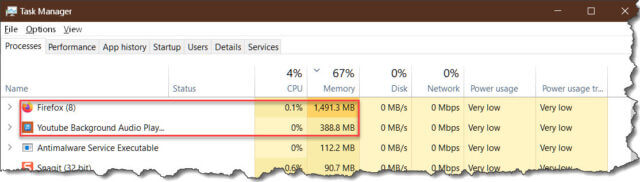
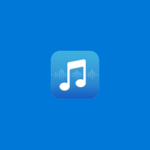
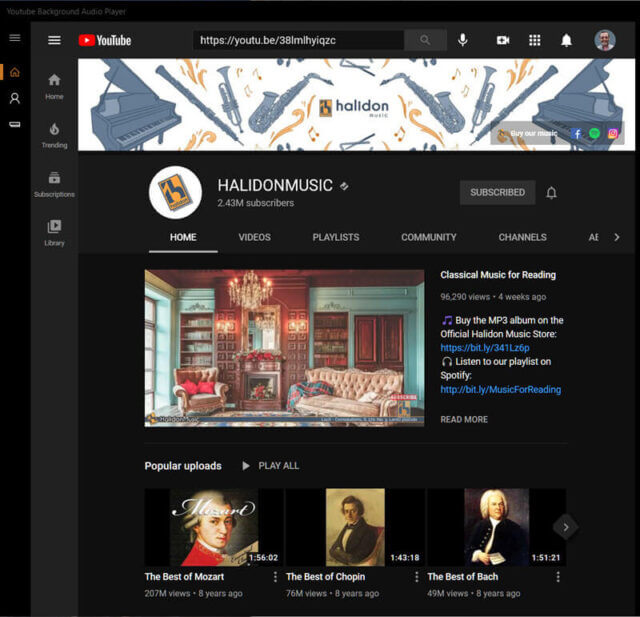
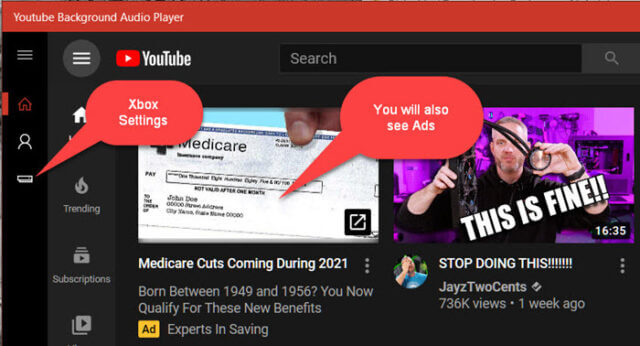
When I’m running Photoshop CC and Lightroom while playing YouTube music I always found the computer to be struggling. Now with this brilliant solution, my machine has more latitude to process large photo files. Thanks for this!!
Pete
Hi Pete,
Glad it helped!