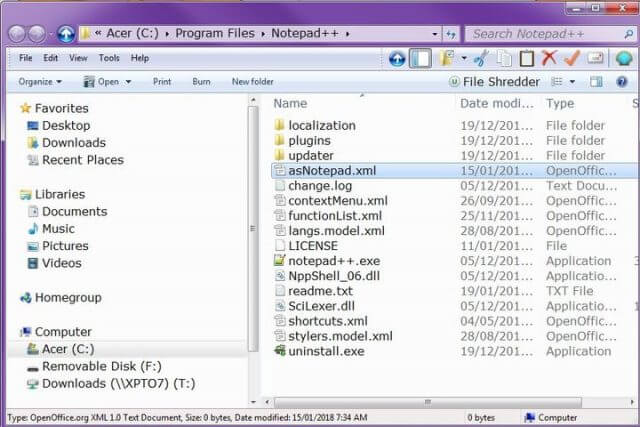Notepad++
I recently decided to give Notepad++ a try as my main text editor. The only downside that I can see is that multiple text files would open in one tabbed window, which I very quickly began to hate. It would even show tabs for deleted text files!
I went searching through the options to see if this could be disabled but found none. An online search found that there was no option available, but there is a simple trick to force each text file to open in its own window.
How To Do It
Navigate to the program folder for Notepad++. On my Win7 (64bit) computer it’s in C:\Program Files\Notepad++. On a 32-bit system try C:\Program Files (x86)\Notepad++.
Create a new text file in that folder, keep it blank, and rename it to asNotepad.xml and that’s it. I can confirm this works.
—