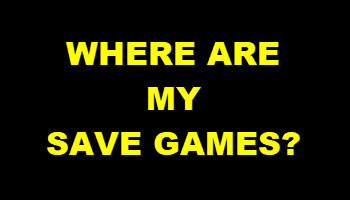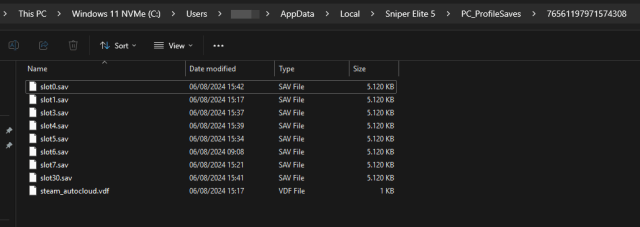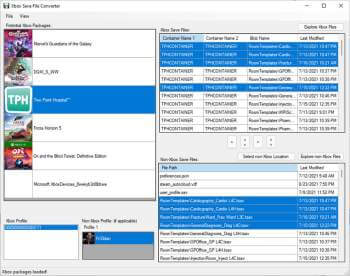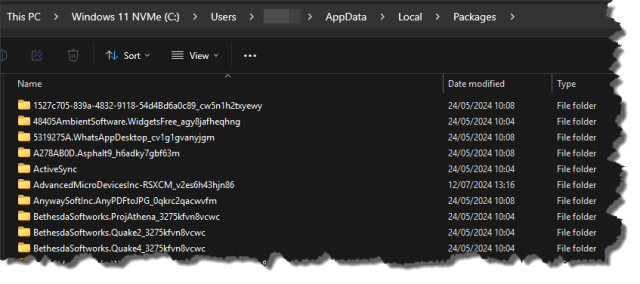I subscribe to Xbox Game Pass with Microsoft and up until now I’ve been very happy with the ‘games as a service’ subscription model, for which I pay $10 per month. However, over the years one’s tastes change, not to mention the amount of time one needs to dedicate to certain games. Another factor being that, with Game Pass, you never ‘own’ the games you play with the service and if you cancel the subscription, those games will no longer be available.
Furthermore, a game you are playing on Game Pass may come up for sale at a knockdown price and in my case, I also ‘own’ some of the games in my Game Pass library. Yesterday, I found Sniper Elite 5 at 80% off at Fanatical and Quake II Enhanced on Gamesplanet with a similar discount, both of which I have been playing on Game Pass for several months, so I snapped them up. Naturally, I would like to transfer all my saves across to Steam and that’s where the challenge begins.
Save game locations are the work of Beelzebub
I’m surprised that I haven’t written specifically about save game locations before today, but I did refer to it in an article 10 years ago in, Let’s Migrate: Moving From One PC To Another. You’ll need to dig down towards the end of the post where I describe how to find those pesky save game locations. However, 10 years is a long time in techland and gaming platforms insist on using their secretive save game structure and location for reasons which are impossible to fathom.
The Sniper Elite 5 save game location on Game Pass is a case in point. If I hadn’t come across a post on Reddit on how to grab and rename my saves, I would have to have started the game again from scratch. First of all, it’s important to have Windows Explorer show hidden folders and files by clicking on Options> View> Advanced settings. This is important because otherwise, the folder, AppData, won’t appear. In this example, I locate the save games for Sniper Elite 5 in Game Pass and they are located in:
C:\Users\YourUsername\\AppData\Local\Packages\Rebellion.52602B995C00E_2vbwqmt31j4mr\SystemAppData\wgs\000901F8FCBAACAB_000000000000000000000000698F60D6
Within that weirdly numbered folder ending 0D6, there will be several other folders and the trick is to open the two newest with exactly the same date and time. Open those two folders and copy each of the two files with very long numbers within, ignoring the container file. Then start the game once in Steam, close it, and head to the Steam save location at:
C:\Users\YourUsername\AppData\Local\Sniper Elite 5\PC_ProfileSaves\76561197971574308 (this number may vary)
There you will find various saves and you need to delete slot0.sav (that’s a zero) and slot1.sav, paste the two files you copied from the Game Pass save location, rename them slot0.sav and slot1.save, and fire up the game on Steam. This worked for me, but unfortunately, every game appears to have a different hiding place across different gaming platforms according to the whims of the developers.
Game Pass Save Game Converters
For Quake II Enhanced it was a different story altogether and of all the possible Game Pass save game locations that I discovered through a Google search, none contained any saves for that game. For example, Bethesda tells us that that they are stored at:
C:\Program Files\ModifiableWindowsApps\Quake 2\EN\baseq2 but the folder ModifiableWindowsApps is empty on my PC.
Others say they are stored at:
C:\Users\YourUsername\Saved Games\Nightdive Studios\Quake II\baseq2\save but that’s the Steam save location.
I then came across PC Game Pass Save File Converter on GitHub which unfortunately would not run properly, so the above image is misleading. There is another here at GitHub, but that’s a command line converter which I’m not comfortable using.
What I do know is that Game Pass does store most saved games at:
C:\Users\YourUsername\AppData\Local\Packages
However, if you dig down into the folders, nothing of any value in terms of save games can be found in many of the folders, so the mystery continues.
On the other hand, if you need to know where your save games are usually stored, search for the game in PC Gaming Wiki which is very helpful in showing you not only where save games are stored but also much more information such as the location of configuration files and folders.
—