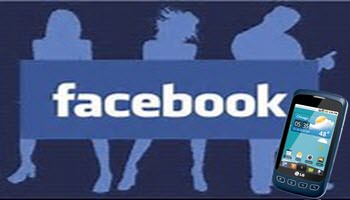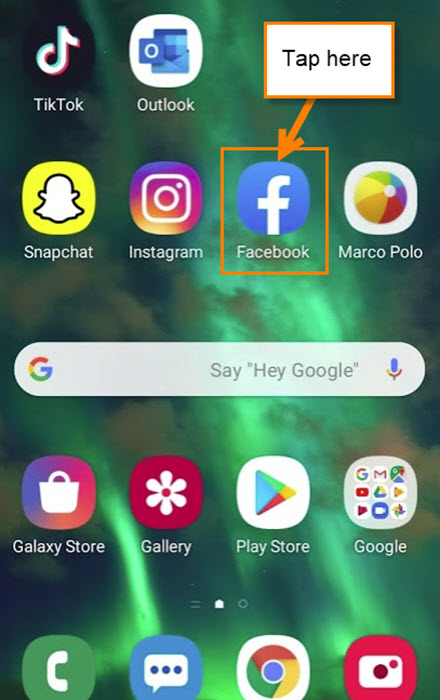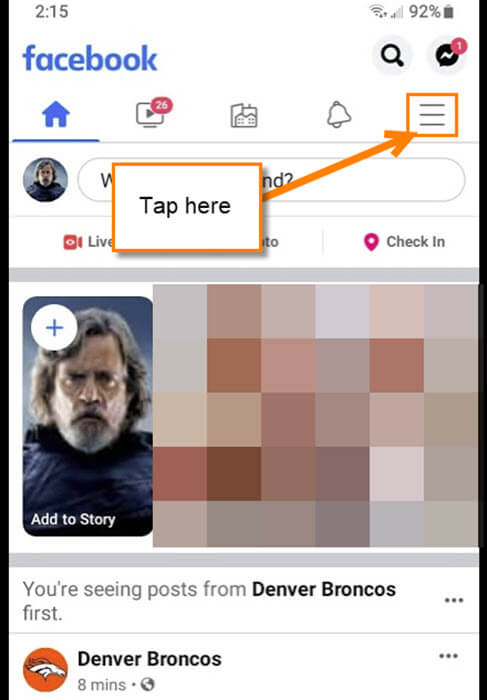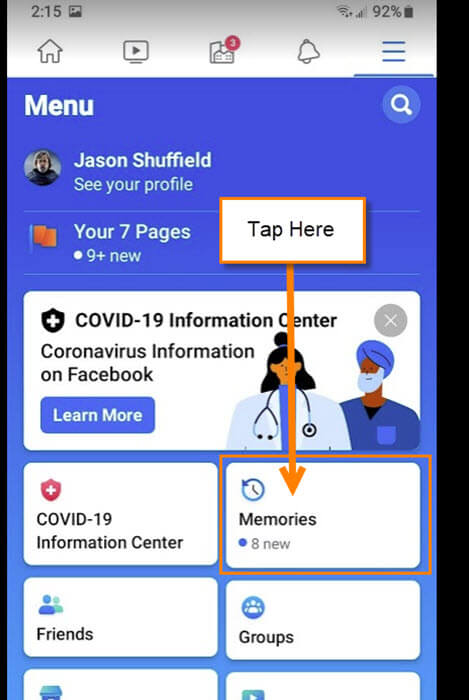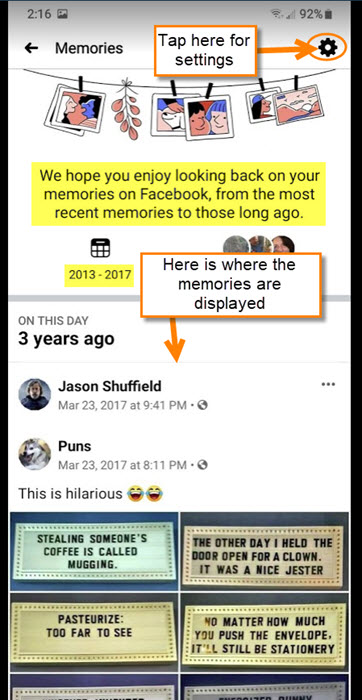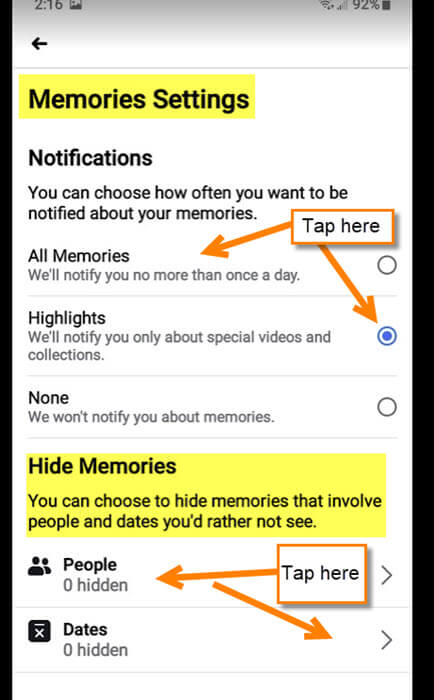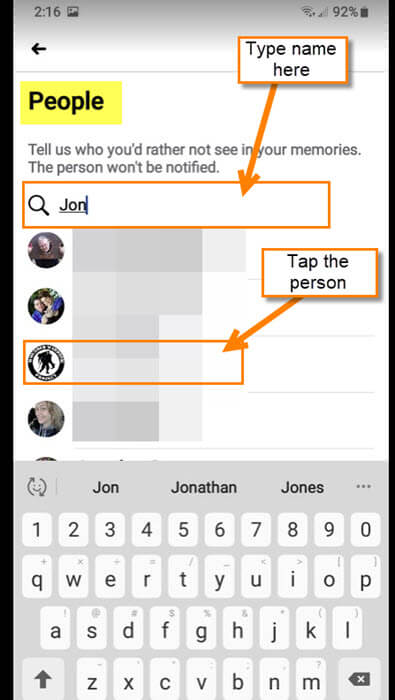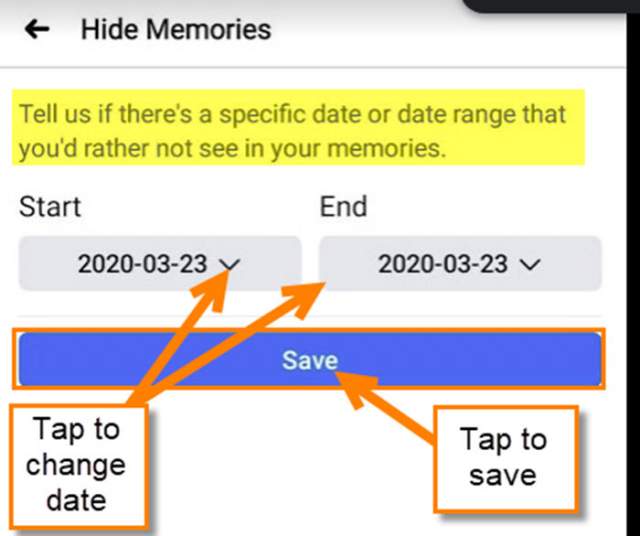I recently received a Facebook update which changed how some things show up on my phone. There was one change that made me see My Memories. I never even notice this before and it got me thinking, maybe you didn’t realize this was accessible either. You know how Facebook shows you Memories from a year ago or other times? Well, I’m going to show you how you can manage all those amazing memories on your Android App. Now pull out those devices and let’s learn together.
How To Manage Facebook Memories With App
Step 1: Find the Facebook App on your Android device. Tap it.
Step 2: Once in your app, look to the top right for the three vertical lines. Tap it.
Step 3: Under this newly updated menu, you will need to find the Memories option. This will have a little clock above the name and might be in a different location on the screen for you. Once you find it, tap it.
Step 4: Here is where you can see your Past Memories. Not only that, but you can also change the settings, this allows you to change Notifications and Hide certain memories. Tap the Gear icon at the top right.
Step 5: Here, as you can see, the Notifications can be adjusted to three settings. Tap the one you want:
- All Memories
- Highlights
- None
Now, if you look a little further down, you will see Hide Memories. This is where you can hide specific People or the dates of memories.
Step 5.1: If you select People, then this screen will appear. Type in the name of the person you do not want to see memories of. Tap their name and it will appear at the top. Then, if you want to remove them from the bad list, tap the X next to their image.
Step 5.2: Now, if you decided to select the Dates, then this screen will appear. Here you can give a date or the date ranges you would rather see in your memories. Once you change the date, tap Save.
That is how you can manage those memories with your Facebook App.
—