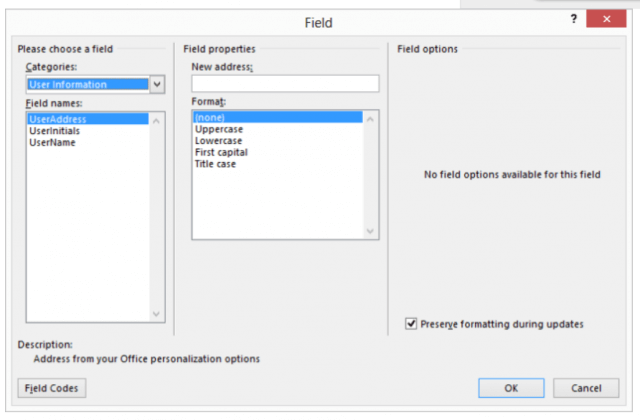Follow the steps below if you would like to automatically insert your user address in your documents:
- Place your cursor where you would like the address inserted.
- Be certain the Insert tab of your Ribbon is selected.
- In the Text group, click Quick Parts. A menu will appear.
- Select Field to display the Field dialog box.
- In the Categories drop-down list, select User Information.
- In the Field Names list select UserAddress.
- Click OK to close the dialog box and insert your field.
—