I guess I was one of many who recently accessed their Gmail only to see incoming emails automatically sorted under a new tabs system.
This may be fine if emails were categorized properly but it seemed to me they had been randomly sorted under different tabs, certainly not how I would have categorized them. Besides, I can manage my emails just fine all by myself, thank you Mr. Google. The good news is, it is purely optional and there are two simple methods to make the tabs go away.
Turn off tabs in Gmail – #1
- Click on Gmail’s gear icon (top right of screen) and from the drop down menu select Configure inbox.
- In the following screen, remove the checkmark from (deselect) extraneous tab options and click Save. Done!
Turn off tabs in Gmail – #2
- Click on Gmail’s gear icon (top right of screen) and from the drop down menu select Settings.
In the menu across the top of the Settings window, click on and open the Inbox tab
- Deselect extraneous tabs as described in #1 and then click the Save Changes button. Done!
I can see how this new feature may be useful for some, especially where inboxes might be full to overflowing. However, for a variety of reasons, it does not suit me personally. I’m just thankful that Google did not make the tabbed inbox mandatory and provided simple options to disable it.

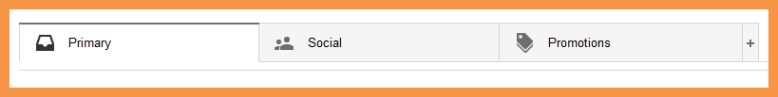
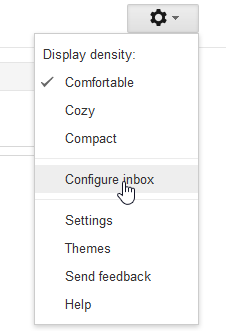
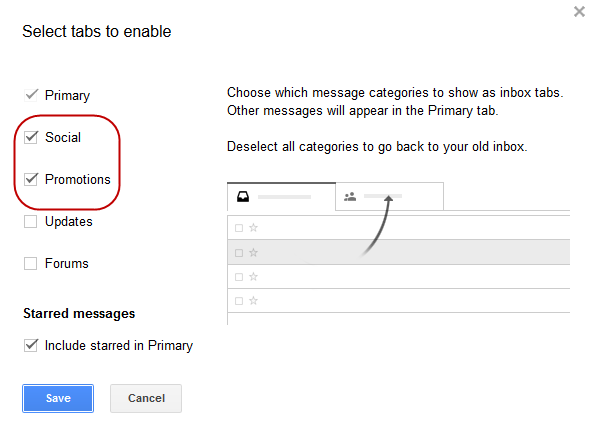
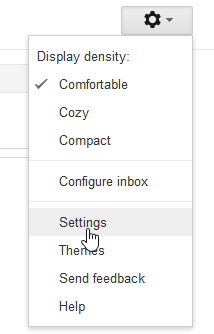
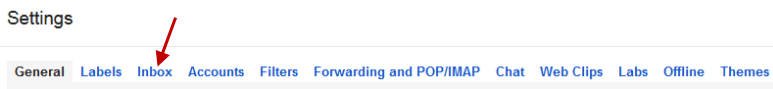
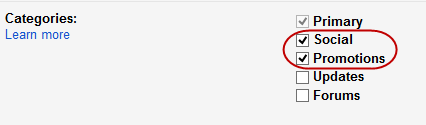
I noticed they slipped some supposed messages under the Promotions tab that were really ads disguised as messages. That was enough for me to turn off the tabs. The funny part is I can see why the tabs would be useful but not if Google is going to use it as yet another way to force you to look at their ads.
I tried to be very open-minded when this first came up and went back and forth for over a week but in the end I stayed with the five tabs…… It takes a little work to get the e-mails into the right tab but after a month almost all of my e-mails (roughly 200-300 daily) are doing fine for me….. I’m in my middle 60’s and change doesn’t always work for me but I gave it a chance to work and will “never” go back…… Change can be good but it takes patience..
Go luck to everyone, it can work for you……