Microsoft has previously announced a Windows 10 ESU (Extended Security Updates) plan for home consumers, with the plan extending security updates for 12 months for $30.00. However, Microsoft has now provided details for two options to get the extended security updates for free:
- Use Windows Backup to sync your settings to the cloud at no additional cost
- Redeem 1,000 Microsoft Rewards points at no additional cost
The first option would involve OneDrive, which I tend to steer well clear of, so it is not appealing to me. I also wonder if 5 GB (free) might not provide enough space, forcing users to pay for additional space.
However, option number 2 is not only appealing, but the criterion should also be quite easily achieved. Using the Bing search engine is one surefire way to rack up reward points.
To check what reward points you have accumulated to date, you need to visit rewards.bing.com and sign in with a Microsoft account.
The third option is obviously to sign up for the $30.00 ESU plan. However, there is a fourth option that also costs nothing. That is, to continue using Windows 10 past its end-of-support date without any security updates. Of course, that will require a heightened security awareness, plus, to be on the safe side, applying several additional security measures:
- Employ an Effective Backup Strategy: Most of you will already have implemented an effective backup strategy, but with an operating system that is past its end-of-support date, I am emphasizing the importance of backing up everything regularly and frequently. This includes system image backups and, of course, all personal data
- Harden Up Your Browser: There are plenty of free browser extensions that provide enhanced online security/privacy. The two I would recommend are Malwarebytes Browser Guard and Privacy Badger
- Install An On-Demand Malware Scanner/Remover: Malwarebytes Antimalware Free is the perfect second-opinion malware scanner/remover to back up your resident AV. I would suggest running a scan at least once a month
- Use A Secure DNS: Installing the Malwarebytes Browser Guard extension will safeguard you from visiting potentially malicious websites, and using a secure DNS, such as OpenDNS or CloudFlare, will also help protect you from sites that serve up malware
- Be Even More Aware and Cautious: It’s often said that the best protection starts between the ears, and I do not disagree. When running an out-of-support operating system, it becomes of even greater importance to follow the golden rule: Always treat everything with a healthy degree of skepticism and an abundance of caution
NOTE: Microsoft has also recently announced that the company will continue to provide Security Intelligence Updates for Microsoft Defender Antivirus on Windows 10 until October 2028.
Also, according to this Microsoft announcement, “You can use your existing ESU license on up to 10 devices once you enroll in ESU“. If that is indeed the case, the $30.00 ESU subscription would be particularly attractive for those home consumers running multiple Windows 10 PCs.
So, if you’re not intending to upgrade to Windows 11 prior to Windows 10’s end-of-support date, which option are you considering? Let us know via the comments.
—

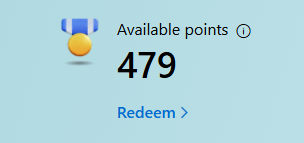
Hi Jim. Someone coined the phrase “nothing in life is free” which implies there might be a catch. I prefer to pay, Mindblower!
Not upgrading, my CPU and only my CPUs are one generation behind the acceptable CPUs. Missed by one year. And at my old age, buying two new computers seems like a waste of money. As long as I can run Excel and Word, read my mail and zoom to grandkids, I am stuck on Windows 10 forever or a few years I hope.
Hey Vince,
There is no reason why you cannot stick with Windows 10, provided you bear in mind that, once the security updates cease, it will become more and more vulnerable. That said, you can take measures that will help shore up security:
https://davescomputertips.com/how-to-safely-use-windows-10-past-end-of-support/
NOTE: Item #1 in the list of steps in that article is no longer necessary as MS has now announced that Windows Defender will be fully supported until 2028.
NO longer a concern for me. I just started experimenting with Linux on my old Win10 laptop. Giving Mint the first seat in the trials. M$ has abandoned the end user if you are not a commercial grade user and even the last couple of years their only answer was Reinstall Windows. I guess that is easier than hiring tech support that actually knows how the product operates like most tech on the market.
I hung in there through thick and thin over many different distros, but this newest bungle was the last straw. Even entire countries are now abandoning M$ and I don’t blame them.
I too have more points than I’ll ever use, I like to use that offer!
I can’t get details, the rewards dashboard link is generic, not sure how to get it. I play FSX on steam on an i5 that does just fine for me in cold AB winters.
Any further drilling I can use?
Thanks Jim
Hey Gordn,
The reward points offer isn’t live/active as yet, none of MS’s ESU options are available right now. They will all be available, including the reward points option, some time before Windows 10’s end-of-support date, 14th October.
What do you mean by, “the rewards dashboard link is generic”? Please clarify.
NOTE: In order to see your own personal reward points you need to sign into the rewards page via a Microsoft account.
Thanks Jim,
Will check back then!