This actually happened to me — some time back now — but I thought I’d mention it just in case anyone else is experiencing this same issue.

Turns out, there is a power saver setting in the properties of USB hubs that automatically powers the hub down. I am assuming this option is included by Microsoft specifically to help increase battery life on laptops. I certainly can’t see any possible use for it with a desktop plugged into mains power.
The fix is a simple matter of disabling this option… why Microsoft would enable it by default is beyond me, but there it is.
USB Drives Not Loading – The Fix
You’ll need to navigate to Device Manager. There are multiple routes but I would normally right-click This PC, click Manage, and when the Computer Management console opens, click Device Manager (in the left-hand column):
Scroll down until you see Universal Serial Bus controllers and expand that section:
Right-click each item listed as a Hub and select Properties. In the Properties screen, click and open the Power Management tab (across the top) and you should now see the option to “Allow the computer to turn off this device to save power”.
If that option is enabled (there is a tick in the adjacent box), click to remove the tick (disable the option), and then click OK:
Do this for every item with Hub in the name and that should fix the problem once and for all. It did for me anyway.
I suppose one could berate Microsoft for enabling this somewhat silly option by default. However, these little foibles do keep one on one’s toes, do they not?
By the way, my power plan is set to “High Performance”, always has been. So, I don’t believe there is any relationship there.
—


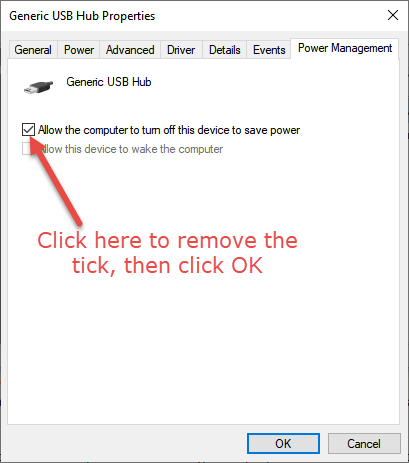
Thanks Jim,
I’ve been going crackers with my external HDDs not loading.
Keep up the good work!
Thanks again (:-)
Dave.
LOL. I know exactly what you mean Dave, it nearly drove me crazy too.
Glad to be of some help. 🙂