A guy brought me his iPad. I was told it was stuck in recovery mode. When they brought it to me, it was stuck on the Apple logo. I plugged it into my computer to see what would happen. Nothing happened. So I opened iTunes to see if it had picked it up. It hadn’t.
So here is what I did according to the information I found online.
First, I had to hold down the Power button and the Home button at the same time.
When it powered off, I then held down on the Home button and plugged the iPad into my computer with the provided USB cable, and then it immediately went into recovery mode. Then both my system and iTunes could detect it.
The first message that came up in iTunes was: There is a problem with the iPad that requires it to be updated or restored.
Restoring removes all settings and data, so it is recommended to try the Update option first. I clicked on Update.
Then it gave a warning: If your iPad can’t be updated you will need to restore it to its factory settings. I clicked on Update.
Then it opened an iPad Software Updater notice. I clicked on Agree.
Another window opens with more info about updates. Just click on Next.
And I waited and waited. Then the software indicated it was in Recovery mode and was downloading software. So I waited some more.
Finally, the message changed to show that it was updating the software.
I noticed the Recovery mode indicator was gone from the iPad and replaced with the Apple logo with a progress bar under it.
After a while, I got a message: Your iPad has been updated and is restarting.
Then when the iPad restarted, I got a message asking to allow this computer to access the iPad. I clicked on Continue.
Then I got a message box saying: To allow access, please respond on your iPad…
It didn’t appear right away. I had to wait a bit and clicked on the option to Trust this device when it showed up on the iPad.
And that got it working again. The owners didn’t pick it up right away. I kept it plugged into my computer overnight. When they picked it up the next day, it was fully charged and up and running.
—

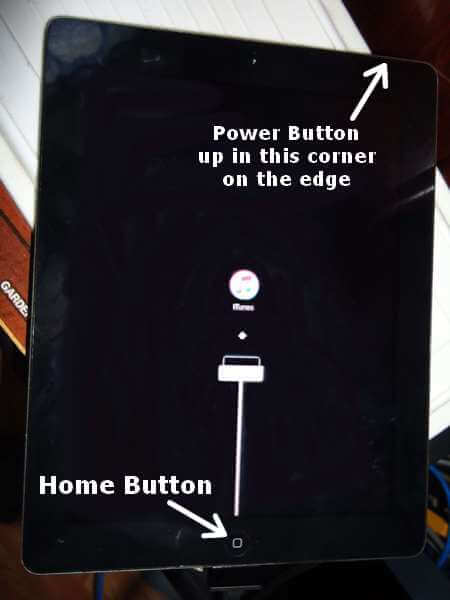
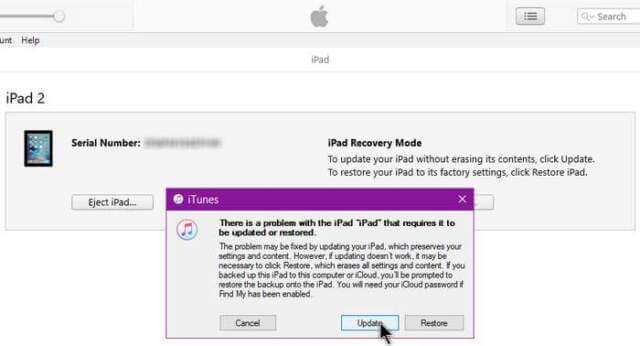
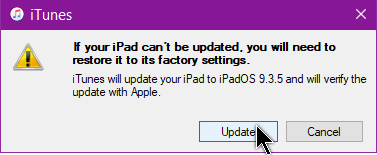

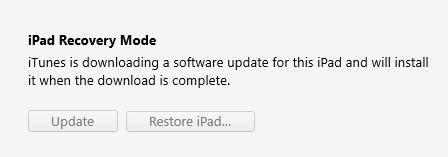


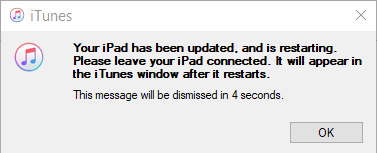
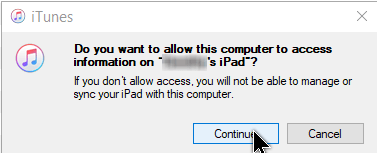
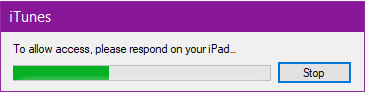

I had the exact same condition on an ipad for a woman I know – it was 6 months out of warranty. It would neither update or restore. I went on the Apple site and a helpful person took me through again everything I had done. It was no different and I was advised that it had a fault and take it to one of their stores. The repair store could not fix it either and it was sent back to Apple who replaced it under the UK scheme of not up to standard – no charge.