 I just recently bought my first Android tablet. My Sister sold me her Proscan Android tablet. Most annoying piece of tech I’ve ever owned. Slow as molasses running up hill. Everything seems to be updating all the time in the background. I’m tempted to ROOT it and see how much of that junk I can get rid of.
I just recently bought my first Android tablet. My Sister sold me her Proscan Android tablet. Most annoying piece of tech I’ve ever owned. Slow as molasses running up hill. Everything seems to be updating all the time in the background. I’m tempted to ROOT it and see how much of that junk I can get rid of.
Anyway, my Sister sold me her old tablet because she bought a larger one. The one I now possess is 7″, I think hers is around 9″. She started getting an error message stating com.google.process.gapps has stopped, which means some Google apps are misbehaving. Unfortunately, it did not specify any particular app.
I came across some info about clearing this or that cache. Nothing worked. Finally, after trial and error, I found the right solution.
Go to Settings > Apps > All > Google Play services, select Manage space and click Clear all data.
Got rid of that problem but created another. Going to the Google Play Store would result in the following error – Error retrieving information from server [RH-01].
To fix this one you have to go to Settings > Accounts > click on your account, then click on the 3 stacked dots in the top right hand corner and click Remove account. Then go to the Play Store and you’ll be prompted to set up your account again.
Now, does anyone know a good rooting program for a Proscan Android tablet?

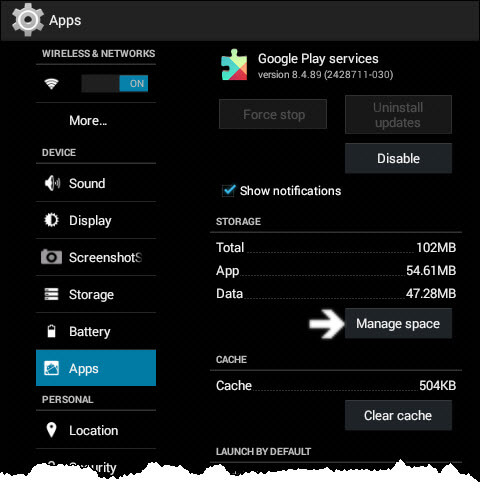
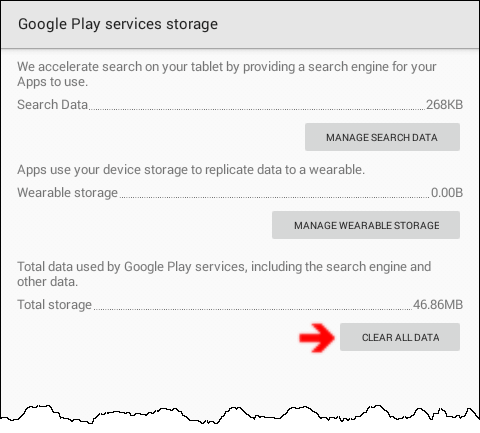
Just a little update: this fix seems temporary. A few days later it happened again. Then I tried a factory reset and again a few days later it happened again. I believe she has a corrupted or damaged internal storage drive. On hers, last time she had the problem, she has only a quarter of her storage used but it reports only around 250 MB free space. On mine I have over half the space used but still showing almost 1 GB of space left. In my Sister’s case I think it is an hardware issue.