Along with my external backups, I still use CDs and DVDs occasionally. Keep in mind that any backup is better than none at all. So, I was backing up some documents to a DVD when it refused to burn in BurnAware. A bunch of files was listed in the burning window all in red letters with the Error Code 2 in front of them.
Sorry, I didn’t get a screenshot so I decided to mock one up in PhotoFiltre. I only listed one bad file but the original problem was showing like a dozen.
Unfortunately, along with the error code, there was no explanation of what it meant, so I had to go online and check it out. Here is a complete list of BurnAware error codes and their explanations: BurnAware Error Codes
But I’m only interested in Error Code 2.
2. A bad parameter in file path.
Appears if the full file path is longer than 260 characters.
So I cancelled the burn and searched through the files and only found one with an extra-long name, so I renamed it. Then I went back to BurnAware and had no more problems in getting the job done.
—

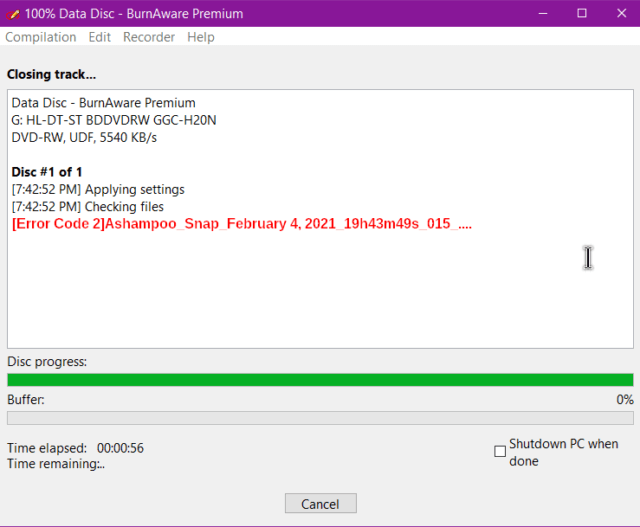
Thanks for the tip Terry. Continue to use BurnAware without any errors. Nice to be prepared, Mindblower!
How is Burnaware better than ImgBurn or Roxio Creator DE, which have always been all I’ve needed?
Steve. I may be out of line here, but the topic is “How To Fix BurnAware Error Code 2” and nothing to do with comparing it to other programs, Mindblower!
Fair enough. Was just wondering if I’m missing out on using a better program.
I don’t know if it’s any better. It’s just the one I like and have gotten used to.
ImgBurn is definitely more flexible but more suited for advanced users. ImgBurn also comes bundled with PUPs and the advertising module Open Candy with its installer. That said, MajorGeeks does provide a clean installer.
For more information please read: Best Free CD/DVD Burning Software – 2020
Jim, I’ve read the “Best Free…” article, and it’s one I’ve got to come back and study. Many thanks. (Every once in a while I still use DVD Shrink 3.2 myself. Discovered your excellent tutorial on it some years ago.)
Hey Steve,
In all honesty, if you’re happy with ImgBurn and are familiar with its intricacies, I would suggest you stick with it. It is definitely right up there with the very best. The only reason I don’t generally recommend it, apart from the bundling, is that it is often a tad complex for less experienced users.