I decided to watch some videos only to end up with no video and a black screen in VLC, but the sound was working. The videos worked in other media players.
After trying various solutions online, I found one that works.
Fixing The Black Screen
In VLC, go to Tools, then Preferences, or use the keyboard shortcut Ctrl + P. Click on the Input/Codecs icon at the top. In the line that says Hardware-accelerated decoding, set it to Disable, then click on Save. I don’t know why it went wrong, but that’s how I got it to work.
—

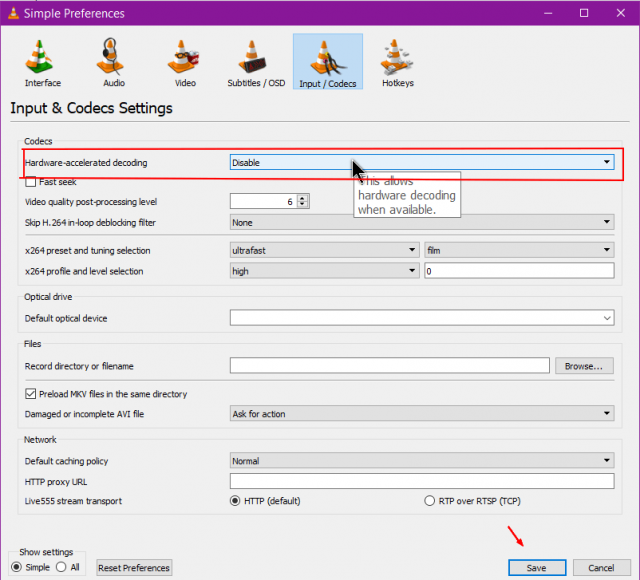
Thank you for the tips. I just got panic when my VLC player didn’t shown a video but just the audio. Nice tips!!!