Some may regard the syncing of sexy lighting in your rig as over the top bling, so when it goes wrong we’ve got a first-world problem on our hands. That may be so, but when you’ve paid hundreds of dollars for Asus products, you want them to work straight out of the box. Aura Sync is software that allows you to synchronise the RGB lighting on Aura-enabled components such as motherboards, GPUs, keyboards, mice, memory and other components. When it works, it’s mighty impressive and the colours can be set to millions of combinations in either static or breathing and a host of other lighting effects.
When Aura Sync Goes Wrong
In my system, I have an Asus Strix RX580 GPU and an Asus Crosshair Hero VII motherboard, both of which are Aura-enabled. The sync software worked perfectly for months, but after updating to a new Aura release, neither the motherboard or GPU were recognised, or the software simply would not run.
This is a saga that’s been ongoing for months and the Asus community forums are filled with pages of disgruntled users seeking a solution to this problem. Asus has released numerous versions of Aura during the last twelve months without even recognising that there is a problem, so most of us have to revert to various black magic tricks to fix it. These involve using Revo Uninstaller, CCleaner to clean the registry, cold boots, disconnecting the power, taking the dog for a brisk walk in a blizzard whilst simultaneously pulling your boxer shorts over your head and singing Dixie in an Elvis style. None of these methods worked for me at all and whilst some may say that OCD (obsessive-compulsive disorder) was kicking in, I would disagree– a little OCD goes with the territory.
How I Fixed Aura Sync
This happened purely by accident as a last-ditch attempt to get the damn software to recognise my motherboard and GPU, since the errors were becoming weirder at every uninstall/reinstall, with such messages as “Non-Aura products” and “The service is unavailable”. Using the free version of Revo Uninstaller, I removed Aura, used the advanced scan, then ran CCleaner to remove any registry traces of the program. I then downloaded an older version of Aura (ver 1.06.17) that I knew had previously worked on my system. Prior to decompressing the zipped folder, I right-clicked on it, hit properties and unblocked it.
I then extracted the folder and before running the application, went straight to the AXSP folder and ran the two programs contained within it.
This action produced two new files in that folder, so I then ran the Aura program as administrator in the usual fashion and rebooted the PC. This time the program worked without errors, but only showing my motherboard and not the GPU. I was about to give up completely since I’ve been through this mind-numbing exercise more than a dozen times (OCD, moi?), when an unrelated Vulkan API issue arose, requiring me to reset the BIOS/UEFI.
I removed the motherboard battery and left it out for a few minutes and at the same time, removed the GPU, after which I made a nice cup of tea. After a few minutes, I replaced both, rebooted the PC, ran Aura and hey presto! All the functions had returned, including the ability to sync the GPU.
I have no idea which part of my procedure fixed the issue, but the very fact that resetting the UEFI and removing the GPU temporarily are the only two actions I had never taken before during this whole saga is indicative that some kind of reset was required. Many others with the same problem had suggested that the GPU BIOS had become corrupted and I was within a hair’s breadth of actually flashing that BIOS, which is NOT a job for the faint-hearted because when done incorrectly you can end up with a bricked $400 GPU. This is not a definitive fix for everyone and clearly, there’s a problem with the Asus Aura software which needs to be resolved, but for the moment I’m content that I can finally use Aura in the way it was intended.




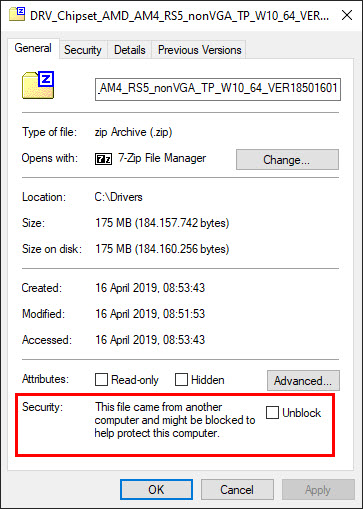




I have the ASUS Rampage 10th Anniversary board using G.Skill Memory. I can tell you, only Aura 1.06 works with access to the G.SKILL RGB memory. Newer or later version doesn’t work. Does anyone have the same experience?