This video will show you how you can enable Windows 10 on-screen keyboard. If your laptop keyboard goes out or your PC keyboard stops functioning properly then this is the video for you. Using the On-Screen keyboard will get you by, at least for the time being, until you can either repair the keyboard or purchase a replacement. It’s now time to start learning how this is done.
SUBSCRIBE To Our YouTube Channel: DavesComputerTips YouTube Channel
FOLLOW Us On Facebook: DavesComputerTips Facebook Page
Make sure to read the companion article to this video: How To Enable On-Screen Keyboard in Windows 10
—
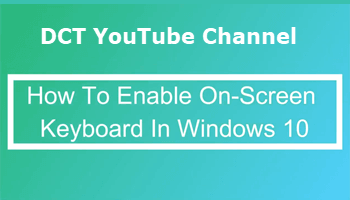
One more tip about on screen keyboard. Say your password or PIN cannot be entered because that key is dead. Use Ease of Access on Windows login start screen. To bring up OSK.
I see you are already on the desktop. No use if you can’t get there or start Windows.
Yes, plug in another keyboard if you have a USB one on hand.