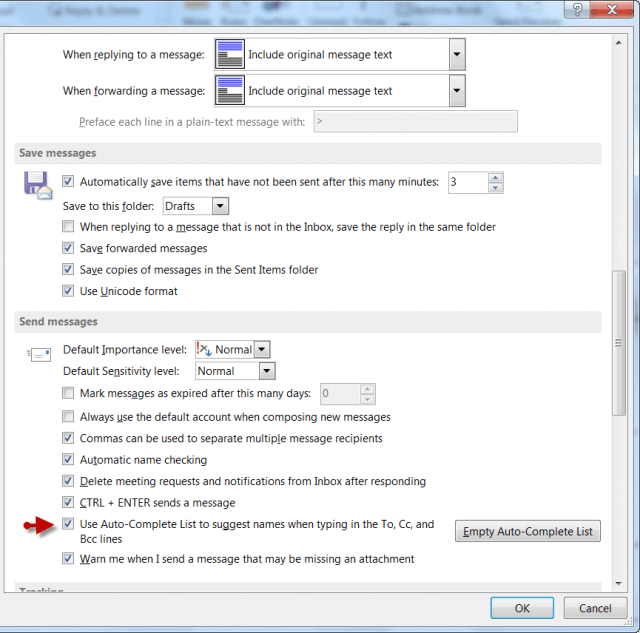I have had many questions regarding the AutoComplete feature and so I thought it prudent to follow up with even more information in that regard. So read on!
To access your AutoComplete setting follow the steps below:
- On the File menu, click Options.
- Select the Mail tab.
- Scroll approximately halfway down until you see Send messages. Make certain that Use Auto-Complete List to suggest names when typing in the To, Cc, and Bcc lines is checked.
- Go to the File| tab|options.
- In the Word Options dialog box, select Proofing.
- In the AutoCorrect options section, select AutoCorrect Options.
- In the AutoCorrect dialog box, select AutoCorrect tab.
- Clear the checkbox for the function you want to disable
—