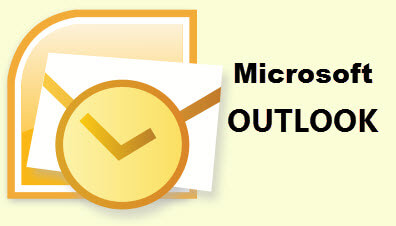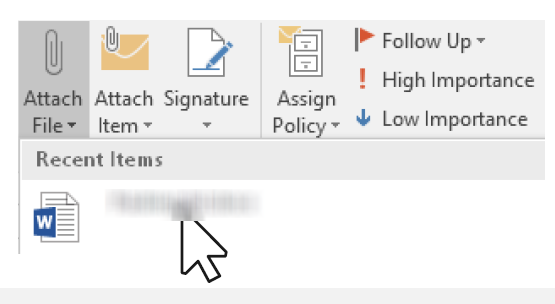Outlook Attachments
If you have recently worked on something, there is no need to search for it. It is most likely already on the Attach File menu.
Follow the steps below to learn more:
- Save a file in any Office application.
- Press CTRL + N to open a new message.
- On your Ribbon, click Message.
- Click Attach File.
- Select a recently saved file from the list.
—