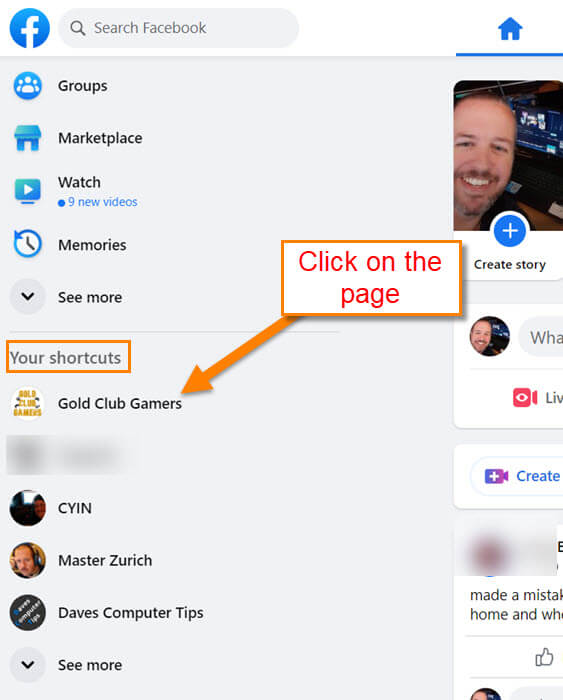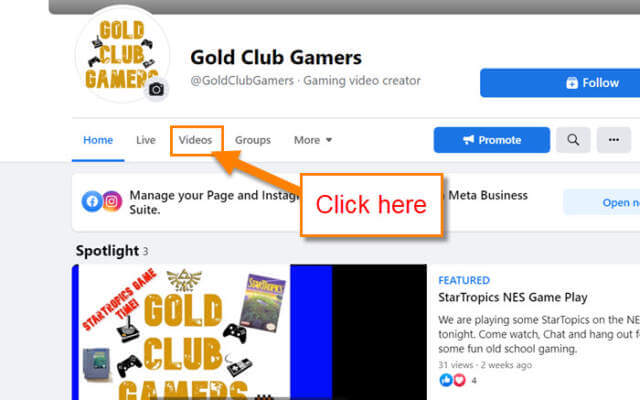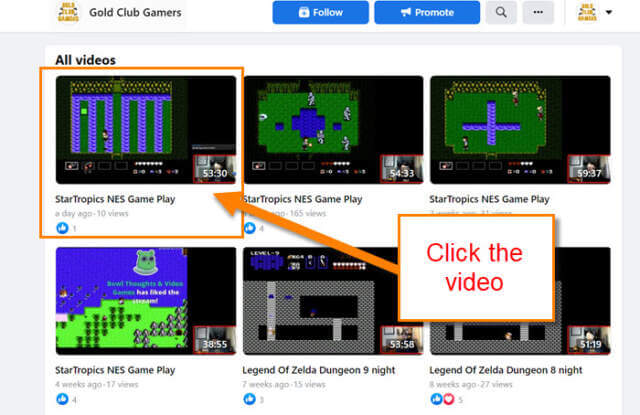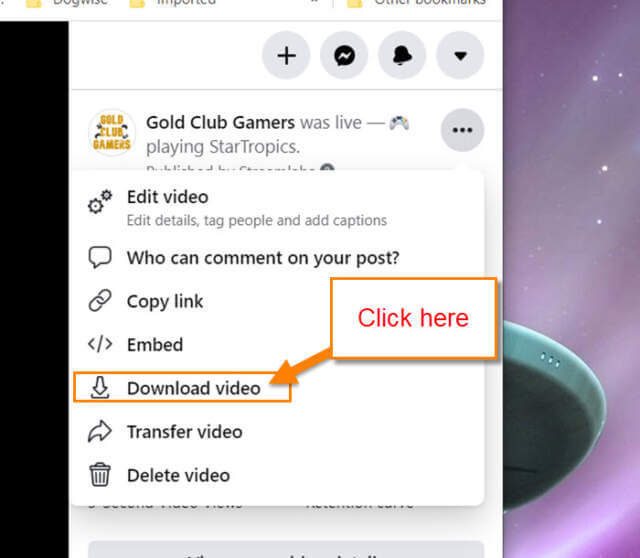Many of my projects require me to add videos to Facebook. You might have uploaded a video to this social media site for your business or a page you manage. This is something I do often with my Gaming channel. Facebook only saves Live Stream videos for 30 days before they are automatically deleted. You might want to save your own videos which were previously uploaded from your computer, possibly uploaded from another device. In this article, I want to show you how to download and save your videos to your computer. Many people have backups for their files and these are no different. Before we get going, make sure to check out some of the other Facebook How-to articles I have done:
- How To Turn Off Facebook App Sounds Update
- How To Add Thumbnail To Facebook Video
- How To Create Facebook Ad Audience
Time to get this lesson started and show you how this can easily be done.
How To Download Your Facebook Video
I will be showing you how to do this on the website. The videos that you want to download need to be ones that you posted. This one I will be showing is from my Business page.
Step 1: Go to Facebook and log in to your account. Make sure this account is the one with the video you posted that you want to download. After you are logged in, head to the page you manage if needed. I get to that by looking to the left of the home screen under Your Shortcuts to see the accounts I manage. Click on the page. If you don’t see it, click the See more option at the bottom to find the page.
Step 2: Once on the page, look to the top under the banner for the Videos link. Click it.
Step 3: This will take you to your Video page where they reside. Find the video you wish to download and click it.
Step 4: The video post will pop up. From here look to the top right of the post and click the three dots.
Step 5: A menu will appear and you will see the Download video option. Click it and you’re done. This will save the video to your computer. You will want to rename it since Facebook gives it a number and not a name. After that, save it to a safe part of your drive.
That is how easy it is to save your videos on your Facebook account. Time to share your new knowledge with the world.
—